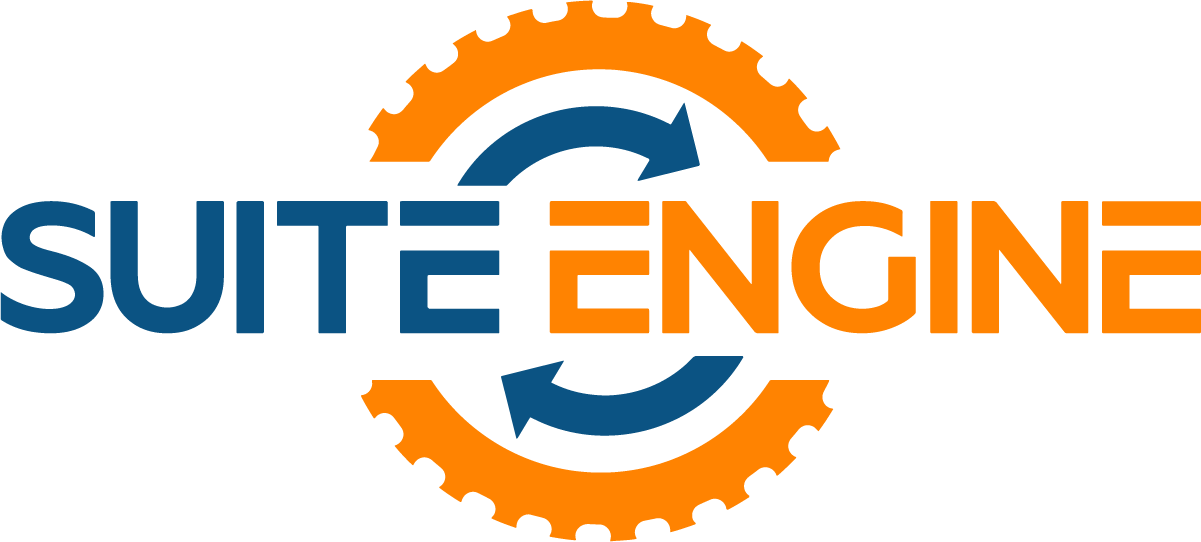The Power of CSM Notifications: Enhancing Your Business Central Platform
Microsoft Dynamics 365 Business Central is constantly evolving. Businesses need to stay up to date with the latest updates and features to get the most out of the system. One way to stay informed about updates to Business Central functionality is through Channel Sales Management Upgrade Notifications.
Upgrade notifications are alerts sent to Business Central users when a new version of the software is available. These notifications typically include information about new features and functionality, as well as instructions for installing and using the new version of the software.
In the case of CSM Notification functionality, upgrade notifications may include information about new tools for managing channel partners, enhancements to reporting and analytics features, and improvements to overall performance and usability.
To ensure that your business is getting the most out of CSM Notification functionality, it’s important to stay updated with upgrade notifications and take advantage of new features and enhancements as they become available. This can help to streamline sales processes, improve efficiency, and increase revenue across all sales channels.
As an ERP product specialist, I understand the importance of constantly evolving and improving Suite Engine products to meet the needs of our partners and clients. This CSM Notification functionality is a critical component of Business Central, and upgrade notifications help ensure that partners & clients are always getting the most out of this feature. By providing partners & clients with the latest tools and enhancements, we can help them drive growth across all sales channels.
– Sierra Price, Product Specialist | Suite Engine, LLC
Overall, CSM Notification functionality is a valuable tool for businesses looking to manage complex sales channels and improve overall sales performance. By staying informed about upgrade notifications and taking advantage of new features and enhancements, businesses can ensure they are getting the most out of this powerful software system.
For complete details of this release, please watch the Enabling CSM Notifications YouTube video.
To support this new feature, a release was issued. You’ll find details in the published release notes.
Read more …
SHARE THIS POST