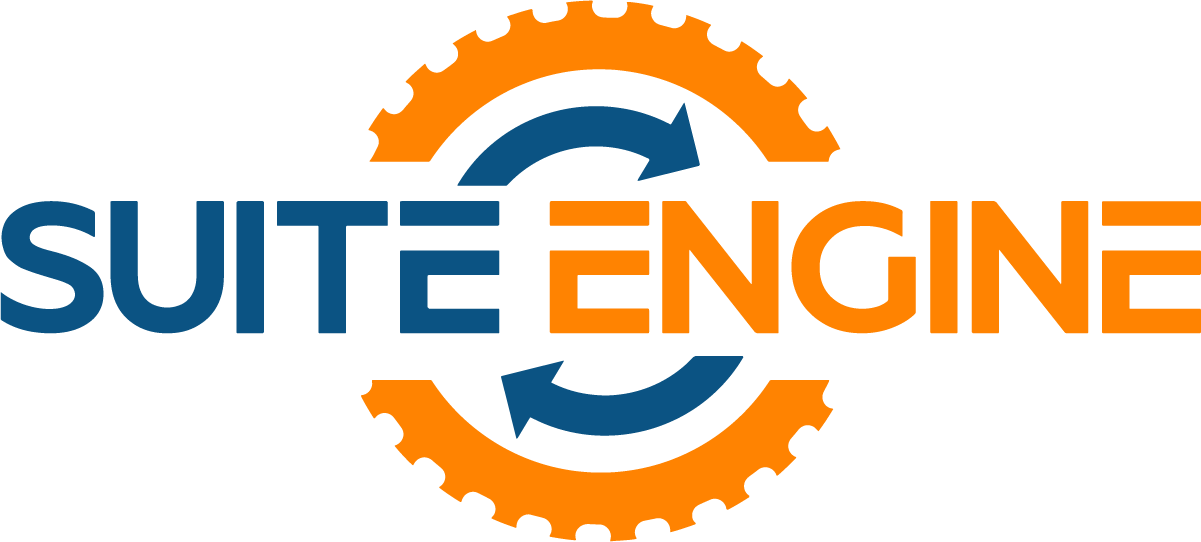CSM Job Queue Information in Business Central Blog
Authored By: Sierra Price, Suite Engine Product Specialist
Job Queue is a Microsoft Dynamics 365 Business Central feature that allows our clients and partners to manage background processing and improve the performance of our clients and partners’ systems. Here is some information about Job Queue in Business Central:
- Purpose: The Job Queue feature allows our clients and partners to schedule background tasks, such as reports, data imports and exports, and other processes, to run at a later time or in the background. This can help improve the performance of our clients and partners’ systems and reduce the load on the database.
- Usage: To use Job Queue in Business Central, our clients and partners simply create a job, specify the parameters for the job, and then schedule it to run at a specific time or regularly. Our clients and partners can also monitor the progress of our clients and partners’ jobs and view the results.
- Advantages: Job Queue provides several advantages over traditional background processing methods: improved performance, reduced database load, and the ability to schedule and monitor jobs easily. Additionally, Job Queue supports both batch and online processing, allowing our clients and partners to run background tasks while still working in the system.
- Configuration: The Job Queue feature is available in both on-premise and cloud-based installations of Business Central, and it can be configured to suit the specific needs of our clients and partners’ businesses. To configure Job Queue, our clients and partners may need to work with Suite Engine Support.
By using Job Queue in Business Central, our clients and partners can improve the performance of our clients and partners’ systems and ensure that background tasks are completed in a timely and efficient manner. This can help our clients and partners reduce downtime, improve the overall user experience, and increase the efficiency of our clients and partners’ business operations.
For complete details, please see the YouTube video.
Read more …