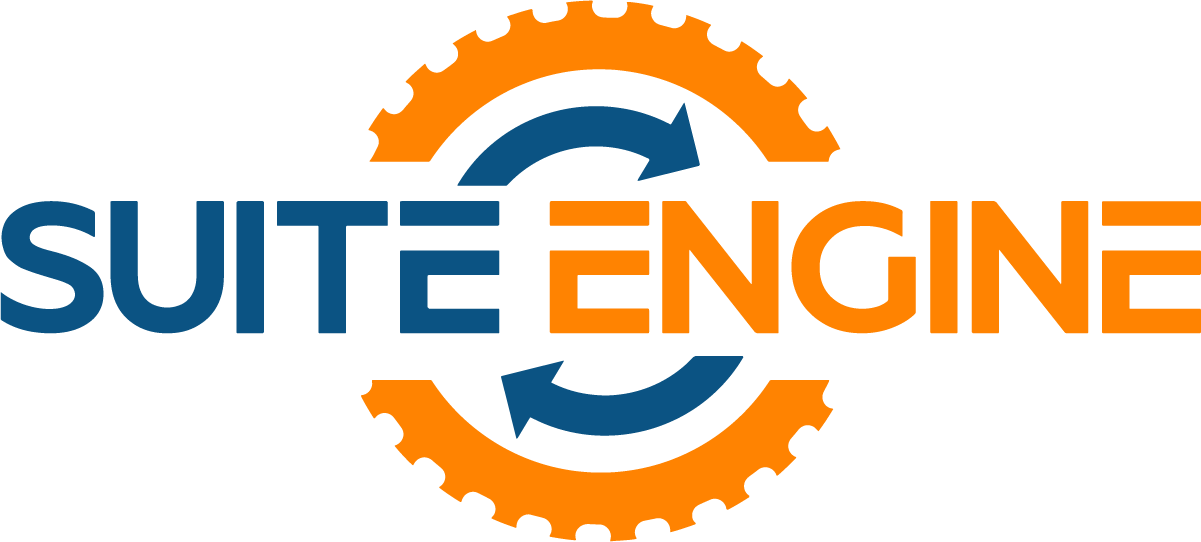Sales Returns & Refunds in Channel Sales Manager (CSM) for Shopify
What is a Return?
A return in eCommerce refers to a customer returning a product they have purchased from an online store. Returns can happen for various reasons, such as the product being defective, not as described, the wrong size or color, or simply because the customer has changed their mind.
What is a Refund?
A refund is a process by which a customer receives back the amount they paid for a product or service they have returned. A refund can be issued in various forms, such as a credit to the customer’s credit or debit card, a store credit, or a check.
Refunds are typically issued when a customer returns a product they are not satisfied with, such as a defective item, an incorrect item, or an item that does not match the description provided by the seller. The amount refunded may be the total purchase price or a partial refund if the customer is partially responsible for the return (e.g. if the product was damaged due to customer misuse).
Quick Tip for Returns & Refunds
A straightforward and efficient process for handling returns and refunds is crucial for any eCommerce business, as it can impact customer satisfaction and loyalty.
Here is a tip from Suite Engine for managing returns and refunds:
- Make returns easy for customers: The return process should be straightforward and hassle-free. Channel Sales Manager (CSM) provides clients and partners clear instructions on managing a return in Microsoft Dynamics 365 Business Central.
Overview of Sales Returns and Refunds in CSM for Shopify in Dynamics 365 Business Central
Shopify is an eCommerce extension that allows businesses to sell products and manage their sales, orders, and customers. Returns and refunds are a standard part of doing business, and CSM for Shopify in Business Central offers features to handle these processes efficiently.
Shopify integrates with Microsoft Dynamics 365 Business Central, a cloud-based enterprise resource planning (ERP) solution, to provide businesses with a unified view of their sales and financial data. In this integration, returns and refunds in Shopify can be automatically recorded in Business Central as a customer credit memo, which can be used to offset future sales transactions.
Overall, CSM Shopify in Business Central provides clients and partners with a comprehensive solution for managing sales returns and refunds, helping clients and partners to increase customer satisfaction, reduce manual work, and maintain accurate financial records.
Setting up CSM Shopify Returns and Refunds in Business Central
To start using return orders in Business Central, you must first configure some return-related settings like locations and return reasons.
Locations
In Business Central, Locations are used to track inventory and resources at specific physical locations. Locations can be defined and managed in the “Inventory and Order Processing” module. They can track inventory levels, manage warehouse operations, and generate location-based reports. Users can also set up location hierarchies to reflect the organization of their physical locations and assign resources, such as employees or equipment, to specific locations. Inventory locations are used to track the physical location of items.
Return Reasons
Return Reasons are used to specify the reason why an item is being returned. Return reasons can be set up and managed in the Inventory and Order Processing module and used to track and report returned items. Return reasons can be used to categorize and track the reasons why items are being returned, such as “defective,” “wrong item shipped,” or “customer dissatisfaction.” Return reasons can also be used to track the status of a return, such as “pending,” “approved,” or “canceled.”
Please see the product documentation and release notes for complete details.
SEE MORE …