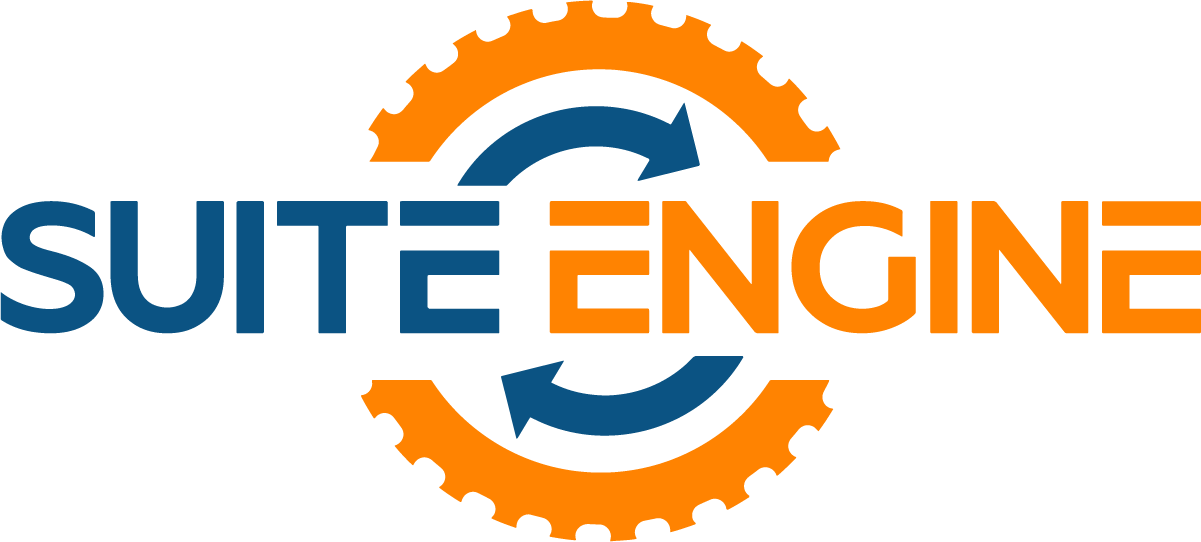Orders by Modified Date – CSM for WooCommerce
Introduction
CSM for WooCommerce can now retrieve only the orders that have changed since the last API call, simplifying the system, reducing complexity, and improving efficiency.
CSM Notifications Upgrade Instructions
For those using CSM with an existing Business Central environment and WooCommerce installation, the following changes are required to fully leverage the new functionality:
- Edit the CSM Automation List and verify the following lines are scheduled:
- WOOCOMMORDERLIST (sequence 200)
- Edit the CSM Automation List and verify the following lines are not scheduled:
- WOOCOMMERCEORDERLIST (sequence 240)
- UPDATEORDER (sequence 250)
- UPDATEORDERPENDING (sequence 255)
- UPDATEORDERCOMPLETED (sequence 260)
- UPDATEORDERONHOLD (sequence 265)
- UPDATEORDERPROCESSING (sequence 270)
Conclusion
The upgrade instructions provided in this blog post will guide CSM for WooCommerce users through the necessary steps to fully benefit from the Retrieve Orders by Modified Date functionality. Embrace these enhancements and streamline your order management processes for greater success.
For additional information on Enabling the CSM Upgrade Notification view the CSM WooCommerce Order Management Documentation.
Read more …
Multi-Channel eCommerce Order Management in Business Central
February 18, 2026
READ MORE
CSM for BigCommerce On BigCommerce Marketplace
February 5, 2026
READ MORE
The Secret Life of eCommerce Orders and Inventory
February 3, 2026
READ MORE
What An eCommerce Business Really Gains from ERP Integration
January 20, 2026
READ MORE
Channel Sales Manager for Walmart | Now Available
April 18, 2025
READ MORE
Financial Management | CSM for Amazon
April 8, 2025
READ MORE
Multi-Channel Fulfillment with Amazon
April 8, 2025
READ MORE
Subscription Management - CPM for Stripe Video
January 8, 2025
READ MORE
Updating Obsolete CSM Listing Types for Variants
December 5, 2024
READ MORE
New B2B Features in CSM for BigCommerce
November 19, 2024
READ MORE
CSM How-To Playlist
October 4, 2024
READ MORE
A Demo of Channel Sales Manager - Video
March 27, 2024
READ MORE
CSM Core Refactored
March 6, 2024
READ MORE
Creating CSM Listings from the Item Card - Video
February 19, 2024
READ MORE
Calculate and Send Item Availability - CSM Video
February 19, 2024
READ MORE
Bi-Directional Refunds and Returns Support
January 30, 2024
READ MORE
Refund Retrieval in CSM for BigCommerce
October 2, 2023
READ MORE
Full Return Support Added
August 3, 2023
READ MORE
Enabling Refund Processing - WooCommerce
June 13, 2023
READ MORE
Orders by Modified Date - WooCommerce
June 12, 2023
READ MORE
CSM-CPM Connector for Business Central
June 8, 2023
READ MORE
Setup Playlists by CSM Channel
June 6, 2023
READ MORE
Multi-Channel Fulfillment Support
May 26, 2023
READ MORE
Channel Payments Manager (CPM) for Usio
April 27, 2023
READ MORE
The Future of eCommerce Video
April 18, 2023
READ MORE
CSM Video Intro - For Partners
April 18, 2023
READ MORE
The Power of CSM Notifications: Enhancing Your Business Central Platform
April 10, 2023
READ MORE
Enabling CSM Notifications
March 31, 2023
READ MORE
Aligning Your Business Operations with Your Core Values Blog
March 15, 2023
READ MORE
Updating CSM for Shopify to the Latest APIs
February 20, 2023
READ MORE
![]()
![]()
![]()
![]()
![]()
![]()
![]()
![]()
![]()
![]()
![]()
![]()
![]()
![]()
![]()
![]()
![]()
![]()
![]()
![]()
![]()
![]()
![]()
![]()
![]()
![]()
![]()
![]()
![]()
SHARE THIS POST: