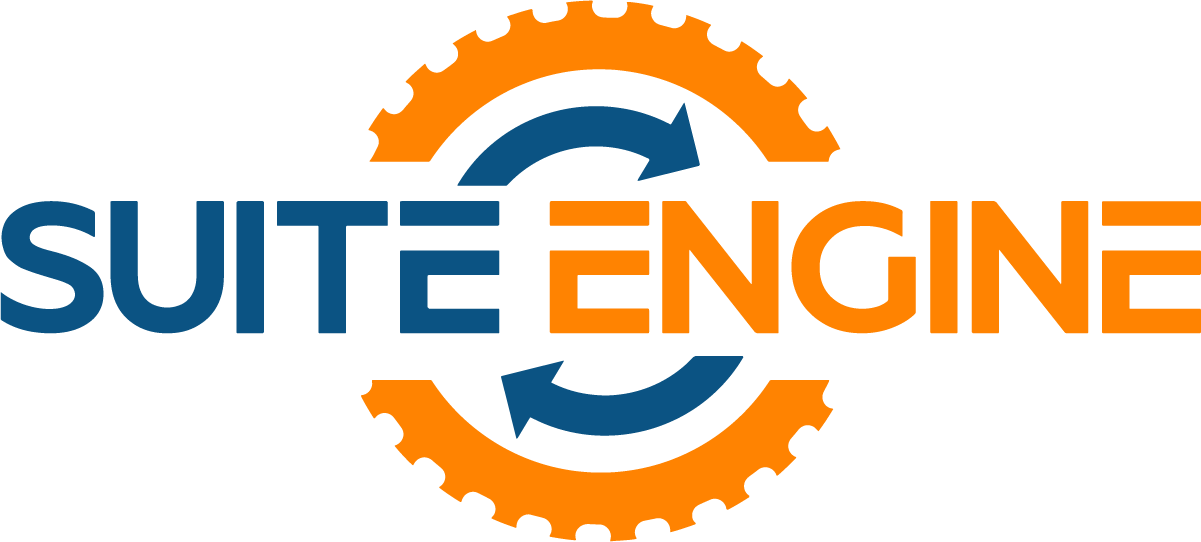eCommerce
Stay informed with product updates, press releases, video tutorials, and more.

CSM Job Queue Information in Business Ce...
CSM Job Queue Information in Business Central Blog Authored By: Sierra Price, Suite Engine Product Specialist Job Queue is a Microsoft Dynamics 365 Business Central feature that allows our clients and partners to manage background processing and improve the performance of our clients and partners' systems. Here is some information about Job Queue in Business...

Setting Up a Job Queue Entry for CSM
Setting Up a Job Queue Entry for CSM Learn how to setup a job queue for CSM in Business Central. Learn more about CSM Here Get the App on Microsoft AppSource today or request a personalized demo here! Read on ... A Demo of Channel Sales Manager - Video March 27, 2024 READ MORE New...

Attributes in Business Central to CSM In...
Attributes in Business Central to CSM Integration Correlation of Business Central Item Attributes to Shared & Discrete Attributes Authored By: Sierra Price, Suite Engine Product Specialist In Microsoft Dynamics Business Central, an item attribute is a characteristic or property that describes an item. It can be a piece of information about the item, such as...

Attribute Structures in Business Central...
Attribute Structures in Business Central Authored By: Sierra Price, Suite Engine Product Specialist Discrete Attributes In Microsoft Dynamics 365 Business Central, discrete attributes (also known as product-specific attributes) are used to store additional information about a record. They can be used to store characteristics or properties of a record that can be either true or...

Simple vs. Configurable Attributes in Bu...
Simple vs. Configurable Attributes in Business Central Authored By: Sierra Price, Suite Engine Product Specialist Simple Attributes In Microsoft Dynamics 365 Business Central, an attribute is a characteristic or property of an item or a resource that can be used to filter, group, or classify data. For example, an attribute for an item might be…

Unlinking BC Item Category & CSM Ch...
Unlinking BC Item Category & CSM Channel Category Learn how to create your Item Category independent of your CSM Channel Category. Learn more about CSM Here Get the App on Microsoft AppSource today or request a personalized demo here! Read on ... A Demo of Channel Sales Manager - Video March 27, 2024 READ MORE...

CSM Item Mapping Playlist
CSM Item Mapping Playlist Setup just got easier with our "CSM Setup" videos showing you how to create a CSM Listing, explore Item Identifiers, and learn about Item Reference in Business Central. Create CSM Listing Item Identifiers Item Reference Learn more about CSM Here Get the Apps on Microsoft AppSource today or request a...

CSM Adding Images to a Listing
CSM Adding Images to a Listing When a CSM listing record is created from a Business Central item with an attached item picture, this picture will automatically be assigned to the listing as an image. Learn more about CSM Here Get the App on Microsoft AppSource today or request a personalized demo here! Read on...

CSM Entering Product Information for a L...
CSM Entering Product Information for a Listing You can add a Long Description, including HTML tags to the listing by adding a Product Information Record to your CSM listing in Business Central. Learn more about CSM Here Get the App on Microsoft AppSource today or request a personalized demo here! Read on ... A Demo...

CSM Establishing Item Category Hierarchy
CSM Establishing Item Category Hierarchy Learn how to structure/recalculate your item category hierarchy in Business Central. Learn more about CSM Here Get the App on Microsoft AppSource today or request a personalized demo here! Read on ... A Demo of Channel Sales Manager - Video March 27, 2024 READ MORE New Trends in the Material...
Latest Posts
product documentation
Clients Say
Great ERP for Homebuilders - We are overall happy with the software functionalities, implementation and most importantly their development team listens to what the customer has to say about the product and is constantly enhancing the functionalities and user friendliness of the ...

Albert Chen
VP Accounting, Fernbrook Homes - HomeBuilderCouldn't be happier! We converted from NAV to HomeBuilder a year ago and the software is working exactly as expected. We imported the prior history of the lot costing, and we are now having no problem doing our year-end analysis using both the new data and the old imported data ...

Julie Hoffman
Controller, Previn Court Homes - HomeBuilderHomeBuilder has exceeded my expectations as it supports all segments of our operations. I can't overstate how easily and adaptable HomeBuilder and cloud-based communication have supported a remote working environment for our entire staff.

Silvio Dallan
President, Silmar Management Inc. - HomeBuilderWe had multiple different data sources ... long story short, Channel Sales Manager saves us many headaches and it was easy to set up and manage ... rollout was phenomenal!

Ten Thousand Villages
- Channel Sales Manager (CSM)With Channel Sales Manager, we've improved our supply chain management in terms of quantity sharing, synchronizing prices on each channel, and time savings on order processing.

Jerry Qu
Owner/President, Qbedding - Channel Sales Manager (CSM)The experience in working with [the Suite Engine Implementation Team] assured us that we made the right decision. We’ve been able to provide accurate quotes because we now have current item information all on one screen.