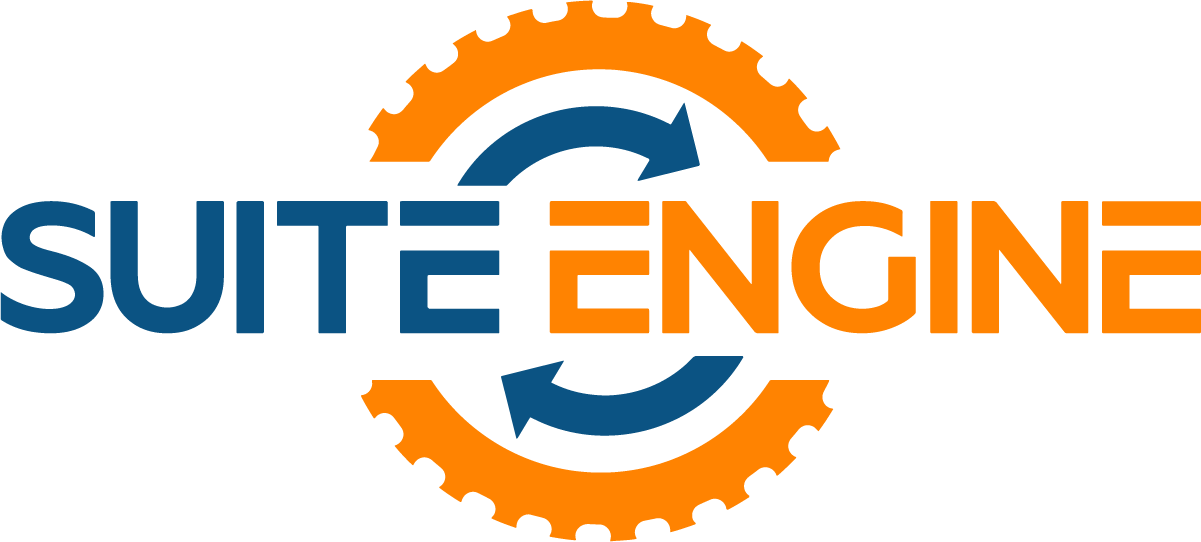A Demo of HomeBuilder –
Managing a residential construction business means juggling dozens of moving parts—from tracking budgets and vendor contracts to keeping homebuyers informed and ensuring inspections happen on time. This 14-minute demo walks you through how HomeBuilder brings all those pieces together in Microsoft Dynamics 365 Business Central.

Here’s what you’ll see:
Quick access to what matters most.
HomeBuilder puts 80% of the information you need right at your fingertips. Click on any lot and you’ll instantly see house areas, contacts, sales logs, and selection packages—no digging through multiple screens.
Financial tracking that connects to operations.
Watch how budgets flow from models to planned costs, then see how purchase invoices connect directly to what’s happening on the ground. When your site supervisor marks tasks complete, your accounting team can process vendor invoices with just a few clicks.
Construction timelines you can actually use.
View your project schedule as a Gantt chart, a calendar, or an Excel export that shows you exactly which tasks are on time, running late, or approaching deadlines. You’ll see how to track progress across individual lots or get a high-level view of your entire phase.
Homebuyer and vendor portals that save you time.
Share photos, publish updates, and manage color chart selections—all in one place. Your homebuyers can request service calls directly through their portal, while your trades access work orders and documentation through theirs.
The features that keep projects moving.
From color chart selections with real-time pricing to mobile-friendly inspection checklists, you’ll see how HomeBuilder handles the daily details that can slow down your closings.
Whether you’re building 50 homes a year or 500, this demo shows you how HomeBuilder turns Business Central into a residential construction command center that works the way you do.
HomeBuilder by Suite Engine
HomeBuilder is a comprehensive software solution designed specifically for residential production builders. Developed by Suite Engine, it integrates seamlessly with Microsoft Dynamics 365 Business Central to provide modern and secure construction management capabilities.
Key Features of HomeBuilder:
- Phase, Model, and Lot Management:
- Efficiently manage construction phases, models, and lots.
- Track vendor contracts and control budgets directly from the system.
- Budget Control and Reporting:
- Monitor budget-to-actual reporting.
- Manage model and lot pricing, as well as installment payments.
- Purchaser and Contact Management:
- Handle lot closing dates and sales status.
- Automate closing adjustments.
- Décor Center:
- Pre-determined color chart selections with visual aids.
- Invoice purchasers or include selections in closing adjustments.
- Warranty and Inspections:
- Create service issues and work orders for trades.
- Track work order progress and generate reports.
- Integration and Automation:
- Fully integrated reporting and financials.
- Natively integrates with the Microsoft stack, such as Power Automate, Power BI, and more.
Benefits of Using HomeBuilder:
- Enhanced Financial Visibility: Provides detailed financial reporting and control over costs.
- Improved Efficiency: Streamlines processes and keeps operations organized.
- Mobile Accessibility: Accessible on PC, tablet, or phone, allowing for flexibility and remote management.
- Customer and Vendor Satisfaction: Offers portals for contractors and home buyers to access relevant data, improving communication and satisfaction.
HomeBuilder is designed for residential builders who construct 30-150 units per build cycle, making it suitable for townhouses and condominiums. By automating and streamlining day-to-day operations, HomeBuilder helps residential developers manage their businesses more effectively and professionally.
HomeBuilder is Modern and Secure Software for Production Builders | Built within Microsoft Dynamics 365 Business Central
- Learn more about HomeBuilder.
- Get the App on Microsoft AppSource today, or request a personalized demo!
- Get going in no time with our HomeBuilder ‘How-To’ videos