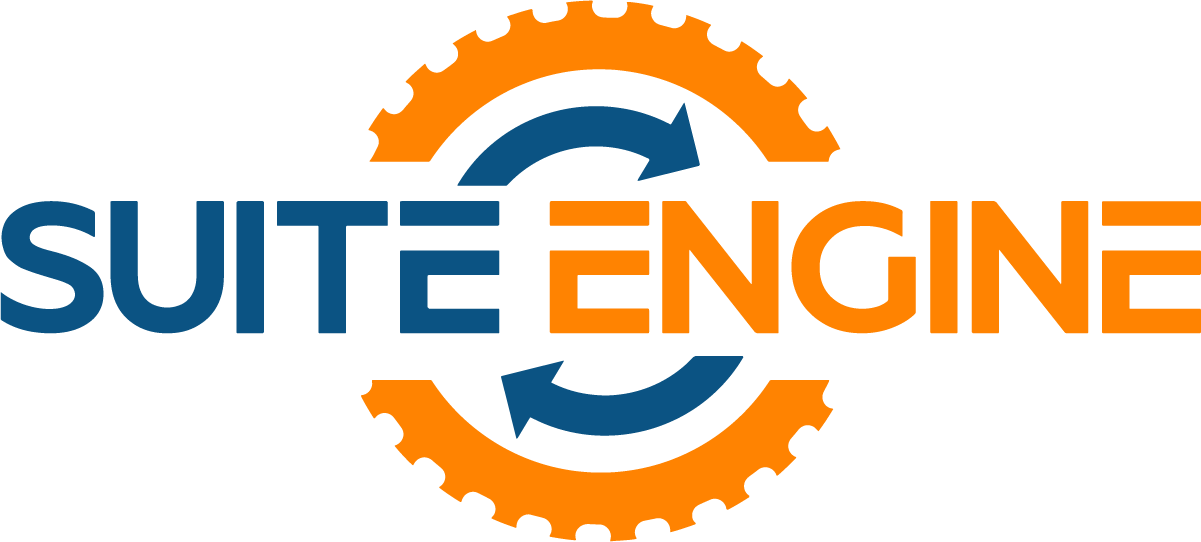HomeBuilder is geared towards the production home builder and the Semi-Custom Builder. For structural amendments to a lot, we have a strong selections function with a robust bundling functionality, but we currently always require a model to go on a lot.
So, you could say that right now, HomeBuilder delivers the most value for production builders and developers managing multiple communities and spec homes; this can be single-family dwellings, townhouses, high-rise units – anything with a model. If that’s your business model, you’ll find everything you need today—from lot management to buyer portals to warranty tracking.
If you’re exclusively a custom builder, know that we’re actively developing features tailored for custom builders, with a full suite of custom-builder-specific functionality planned for release in 2026.
Check out our development roadmap to see what’s coming, or let’s discuss how current features might still benefit your operation.