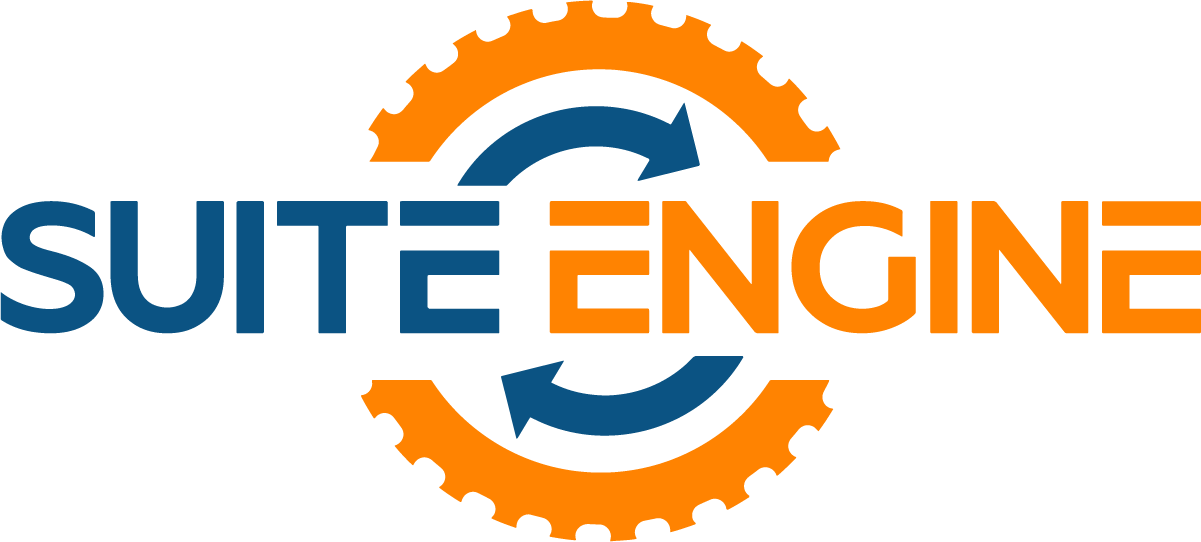Creating a New Lot in HomeBuilder –
A Quick Guide to Help You Manage Lots Efficiently –
In this post, we explain how to create a new lot within HomeBuilder. We provide a detailed guide on how to add lots manually and through import/export features. This tutorial aims to help users efficiently manage lots and streamline their workflow.

Creating a New Lot
Welcome to our HomeBuilder series of videos, where we answer common questions briefly. Today, we will examine how to create a new lot.
Creating a New Lot Manually:
To create a new lot manually, follow these steps:
- Navigate to Lots: From the main menu, click on “Lots.” You will see the existing lots listed.
- Add a New Lot: Click on “New” and enter the lot number (e.g., lot 46) and phase (e.g., phase one). You can also enter the address and other relevant information.
- Enter Additional Information: If desired, add the model and customer information. Ensure the customer exists in the system.
Using Import/Export Features:
For those who prefer using import/export features, HomeBuilder software offers a convenient way to manage lots using Excel.
- Export Lots: Under the “Reports” section, select “Export Lots.” This will create an Excel file of all existing lots.
- Edit in Excel: Open the Excel file and add new lots by copying and pasting information. Ensure you enter the correct lot numbers and addresses.
- Import Lots: Save the Excel file and go back to the “Reports” section. Select “Import Lots” and upload the file. The system will import the new lots.
Viewing and Managing Lots:
After creating new lots, you can view and manage them within the software.
- View Lots: Navigate to the “Lots” section to see the newly added lots.
- Check Details: Ensure all information is correctly entered and aligned.
Conclusion:
Following these steps, you can create and manage lots within HomeBuilder software. Whether you prefer manual entry or using import/export features, this process ensures accurate lot management and enhances your workflow.
HomeBuilder by Suite Engine
HomeBuilder is a comprehensive software solution designed specifically for residential production builders. Developed by Suite Engine, it integrates seamlessly with Microsoft Dynamics 365 Business Central to provide modern and secure construction management capabilities.
Key Features of HomeBuilder:
- Phase, Model, and Lot Management:
- Efficiently manage construction phases, models, and lots.
- Track vendor contracts and control budgets directly from the system.
- Budget Control and Reporting:
- Monitor budget to actual reporting.
- Manage model and lot pricing, as well as installment payments.
- Purchaser and Contact Management:
- Handle lot closing dates and sales status.
- Automate closing adjustments.
- Décor Center:
- Pre-determined color chart selections with visual aids.
- Invoice purchasers or include selections in closing adjustments.
- Warranty and Inspections:
- Create service issues and work orders for trades.
- Track work order progress and generate reports.
- Integration and Automation:
- Fully integrated reporting and financials.
- Natively integrates with the Microsoft stack, such as Power Automate, Power BI, and more.
Benefits of Using HomeBuilder:
- Enhanced Financial Visibility: Provides detailed financial reporting and control over costs.
- Improved Efficiency: Streamlines processes and keeps operations organized.
- Mobile Accessibility: Accessible on PC, tablet, or phone, allowing for flexibility and remote management.
- Customer and Vendor Satisfaction: Offers portals for contractors and home buyers to access relevant data, improving communication and satisfaction.
HomeBuilder is designed for residential builders who construct 30-150 units per build cycle, making it suitable for townhouses and condominiums. By automating and streamlining day-to-day operations, HomeBuilder helps residential developers manage their businesses more effectively and professionally.
HomeBuilder is Modern and Secure Software for Production Builders | Built within Microsoft Dynamics 365 Business Central
- Learn more about HomeBuilder.
- Get the App on Microsoft AppSource today, or request a personalized demo!
- Get going in no time with our HomeBuilder ‘How-To’ videos