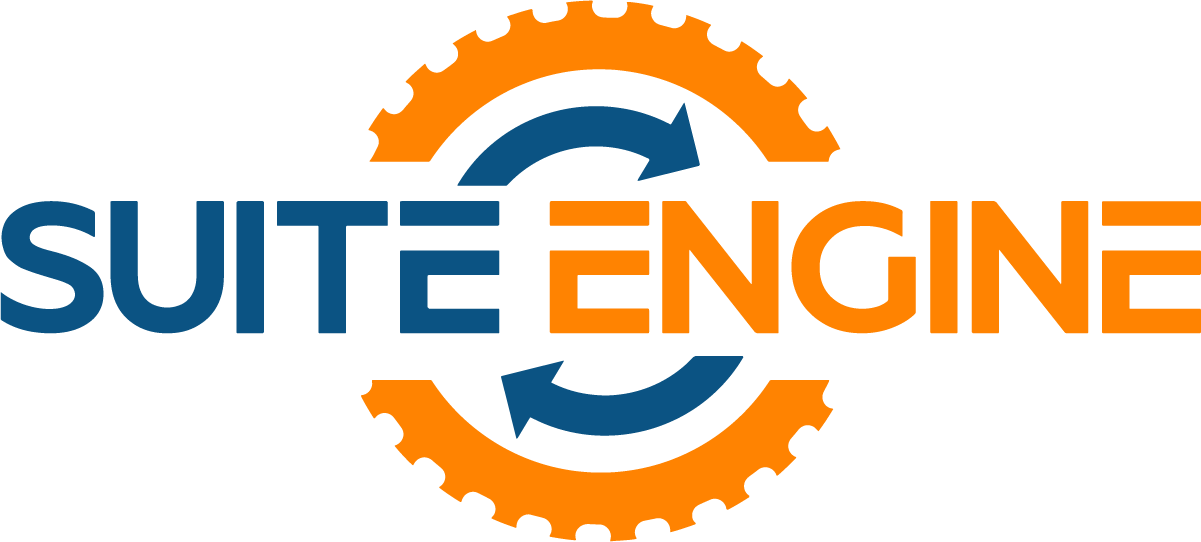Billing Codes in RPM –
A quick overview of the Billing Codes functionality –
The video provides an overview of the RPM billing code functionality, which allows users to set up both recurring and one-time billing cycles with flexible intervals like days, weeks, or months. It also supports varied pricing models, including best pricing (e.g., 3x3), pro-rated charges for partial billing periods, and default durations, making it adaptable to diverse rental and sales scenarios.

Billing Codes
Overview
In this video, Tom from Suite Engine walks us through the powerful billing code functionality within RPM, highlighting how it forms the backbone of invoicing for rental and sales operations.
🔁 Recurring & One-Time Billing
Billing codes in RPM can be configured for both recurring and one-time charges. Recurring billing can be set by:
- Days (e.g., every 28 days – popular in rental industries for creating a 13-month billing year)
- Weeks
- Months
You can also choose whether to bill in advance or in arrears, giving you flexibility based on your business model.
🧮 Flexible Pricing Models
RPM supports multiple pricing strategies:
- Standard pricing (e.g., 28-day, 3-month cycles)
- Best pricing (also known as 3×3 pricing): This model automatically calculates the lowest price based on usage duration. For example, if a customer keeps an item for more than 3 days, they’re charged the weekly rate instead of daily.
This dynamic pricing can be customized further (e.g., 4×3, 7×3), adapting to your specific rental terms.
📅 Custom Billing Periods
You can align billing cycles with calendar preferences:
- Start or end of the month
- Specific days of the month
- Prorated first periods for seamless transitions
Default durations can also be set (e.g., a standard 2-month rental term), streamlining setup for new contracts.
🛒 Sales Transactions
For sales, billing codes can be set as one-time or recurring (e.g., weekly or daily recurring sales of inventory items), making it easy to manage both rental and retail operations under one system.
In Summary:
Billing codes in RPM are a robust tool for customizing how and when you charge your customers. Whether you’re managing rentals, sales, or a mix of both, RPM’s billing flexibility ensures you can tailor invoicing to fit your business needs.
RPM by Suite Engine
RPM by Suite Engine is a comprehensive DMS built within Microsoft Dynamics 365 Business Central, designed specifically for companies that rent, sell, and service equipment. It streamlines operations by integrating rental management with financials, inventory, service, and customer engagement.
Core Capabilities
- Rental Management
- Manage short- and long-term rentals
- Track rental contracts, availability, and utilization
- Automate billing and invoicing
- Service & Maintenance
- Schedule and track planned and reactive maintenance
- Log service history and work orders
- Manage parts, labor, and technician assignments
- Asset Tracking
- Monitor equipment lifecycle
- Track usage via meter readings and service intervals
- Maintain detailed unit records
- Financial Integration
- Seamless integration with Business Central’s accounting
- Real-time cost tracking and profitability analysis
- Customer & Contract Management
- Centralized customer data
- Flexible contract terms and pricing models
Benefits of Using RPM
RPM Helps Equipment Dealers:
- Reduce equipment downtime
- Improve service efficiency
- Ensure compliance with maintenance schedules
- Gain visibility into asset performance and profitability
- Learn more about RPM.
- Get the App on Microsoft AppSource or request a personalized demo!
- Have questions? Discover more in our RPM Knowledge Base.