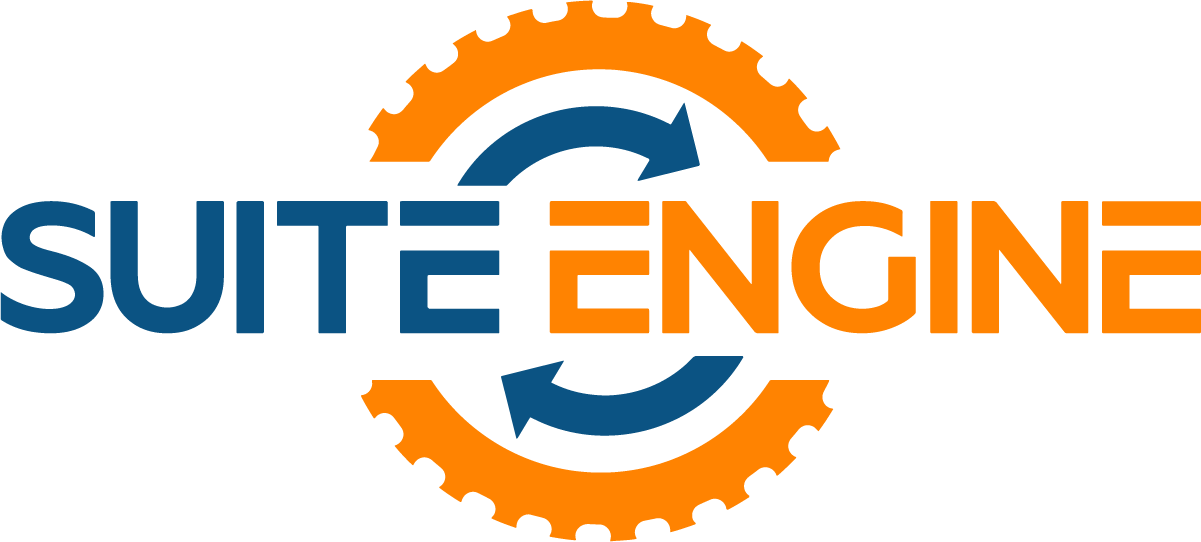contact us directly below:
RPM Jobs Setup
This documentation will help you Sync to Jobs for faster Work Order processing and eliminate redundant data entry.
NOTE: You will need to download the RPM Jobs App from AppSource in order to access this feature. Click Here for a Free Trial.
Create an RPM Work Order and choose the Sync to Job option:
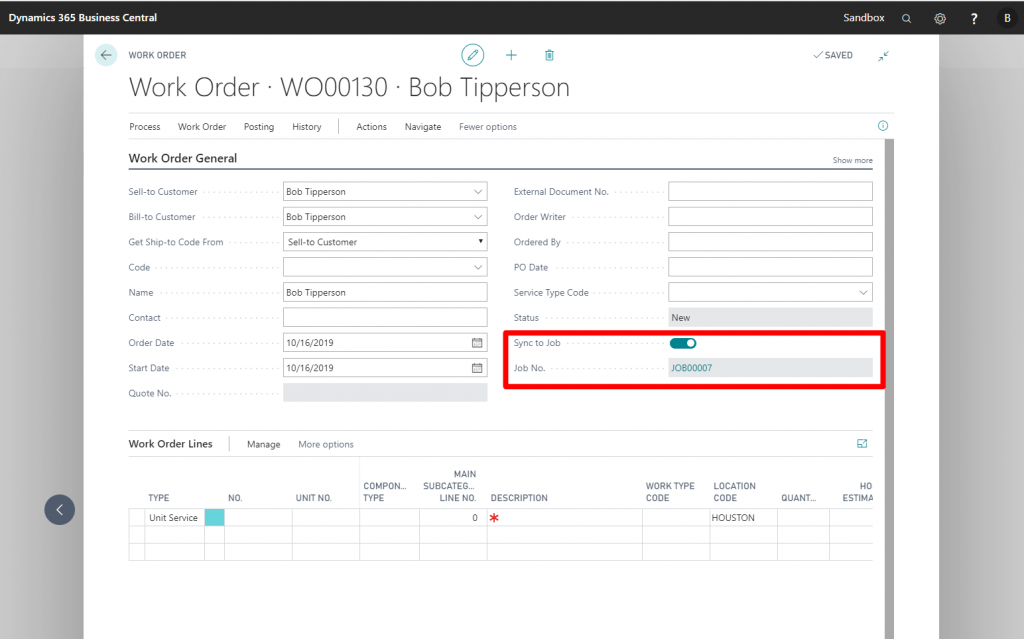
Add a “Unit Service” type line to the Work Order
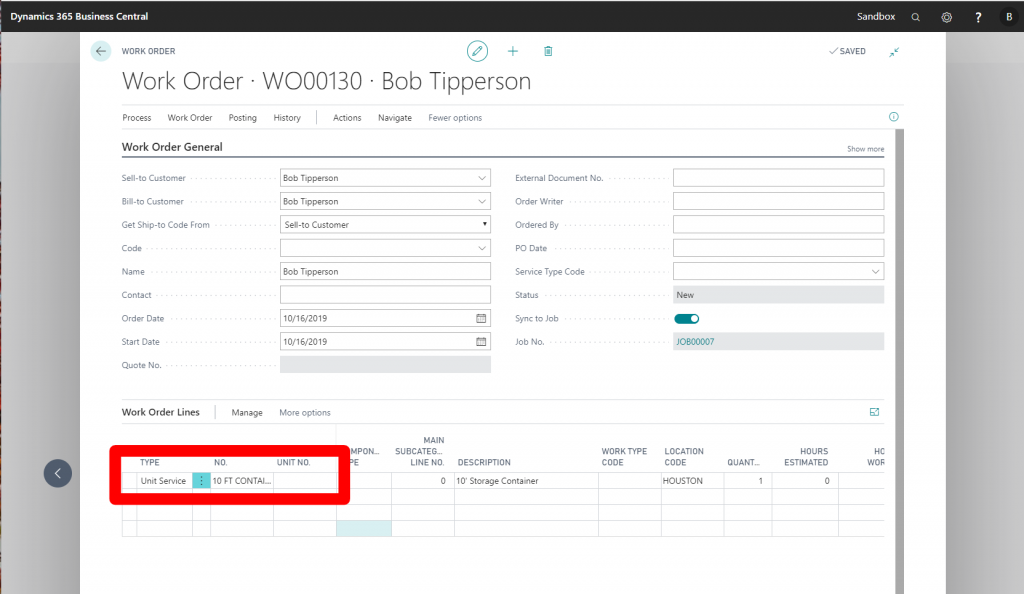
Navigating to the Job by using the “Job No.” link on the Work Order will take you to the Job that now has a new Job Task No. Line.
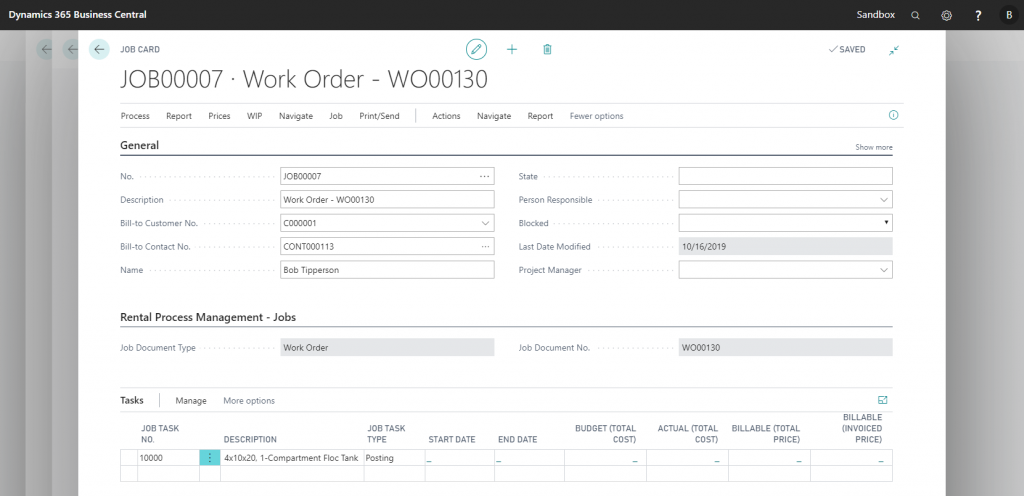
Search for “RPM Jobs Setup” to enable Job Journal Posting
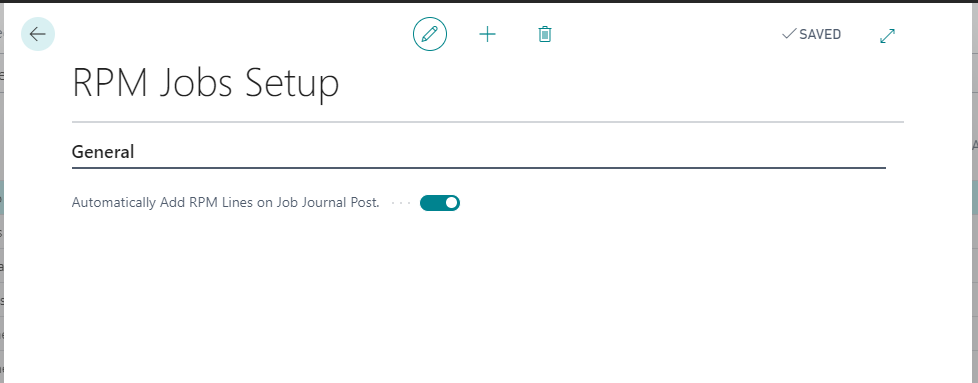
Open the Job Journal and create a journal entry for the Task No.
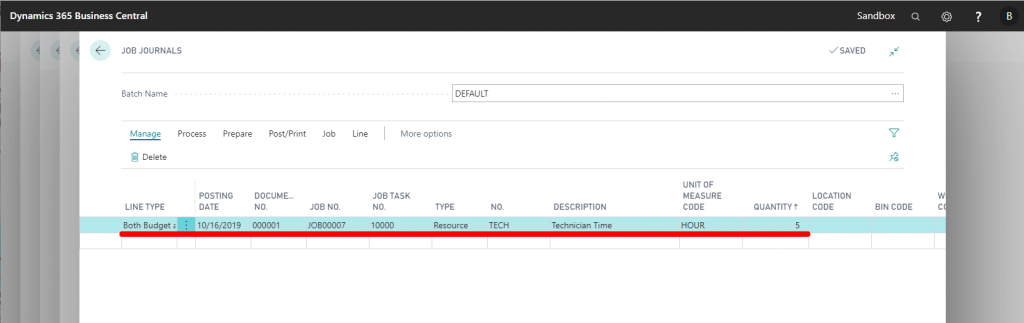
After Posting the Journal Entry, you will have a matching RPM Line attached to the Unit Service type line.
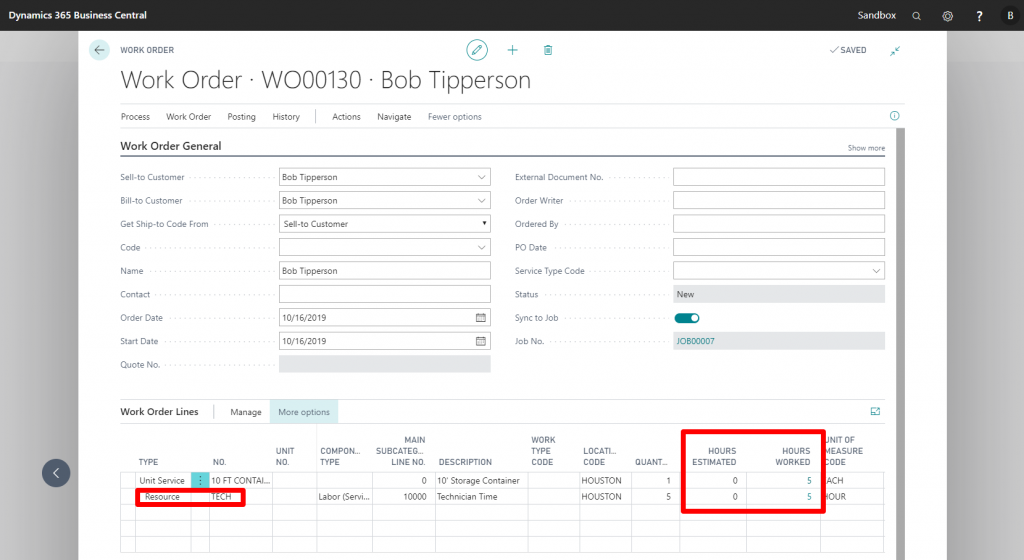
*Note: RPM Jobs is designed to work with our base product, RPM. For more information, visit: