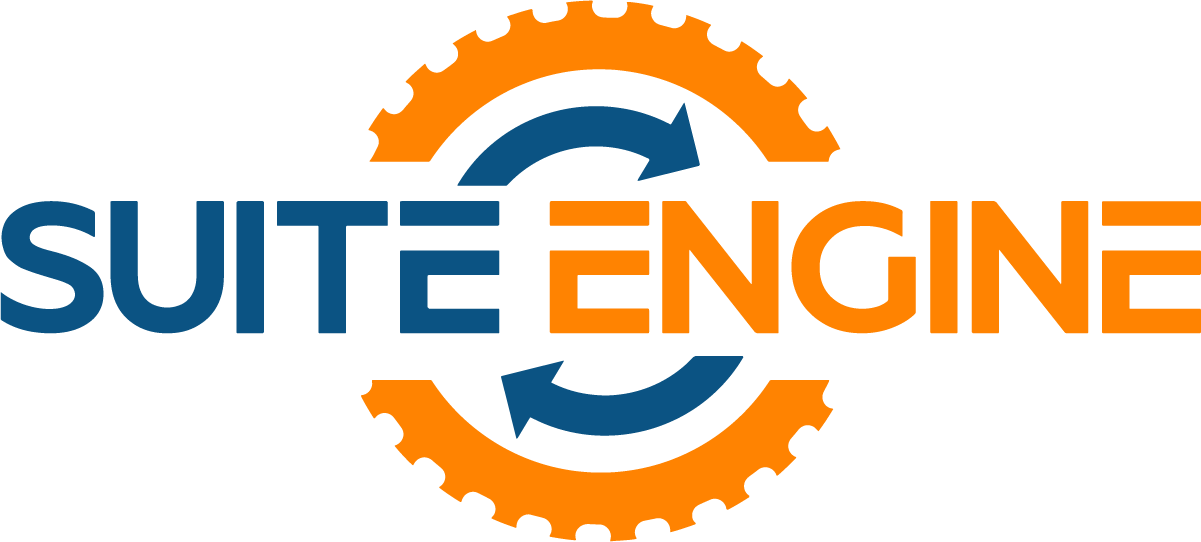contact us directly below:
Creating RPM Units
Instructions for RPM 365 Creating Units can be downloaded in PDF format.
From the search window, type RPM Unit and choose the RPM Unit List option under Pages and Tasks:
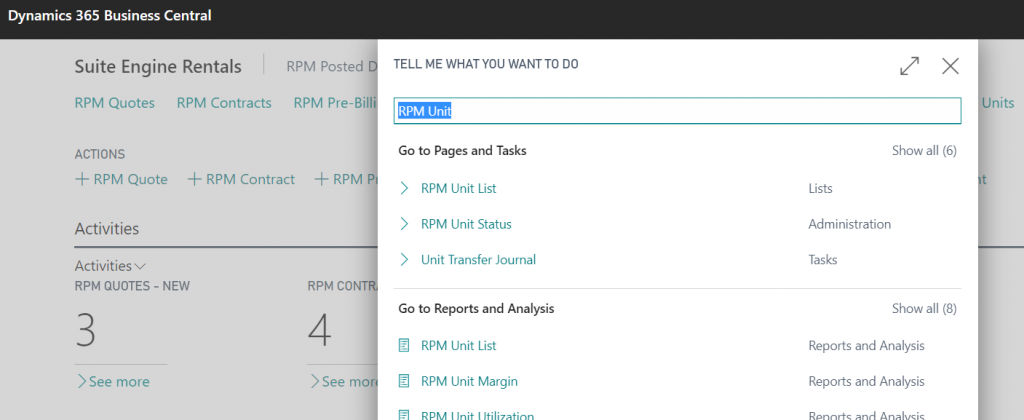
The PRM Unit List page will open:
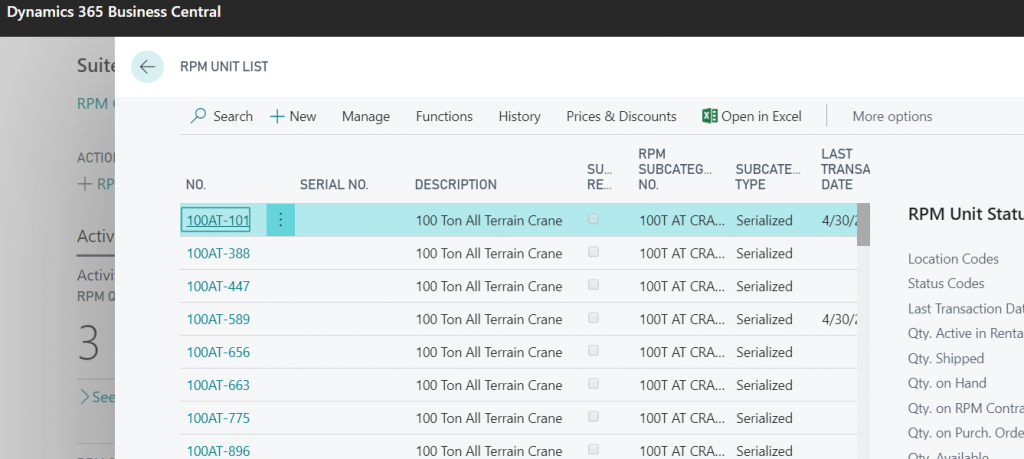
Press the New button at the top of the page:
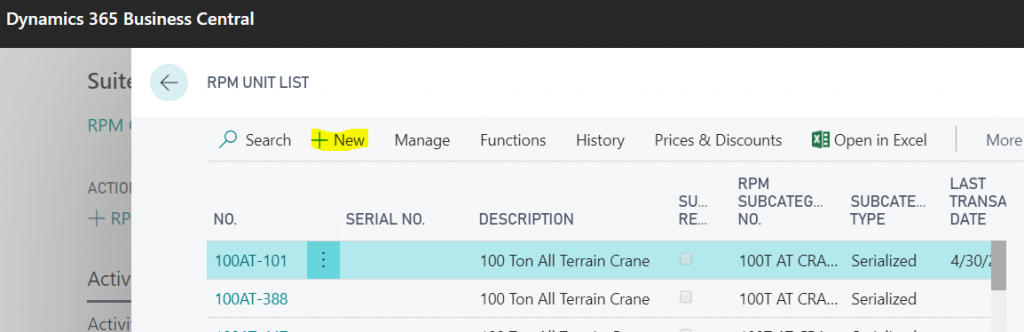
A new RPM Unit Page will open:
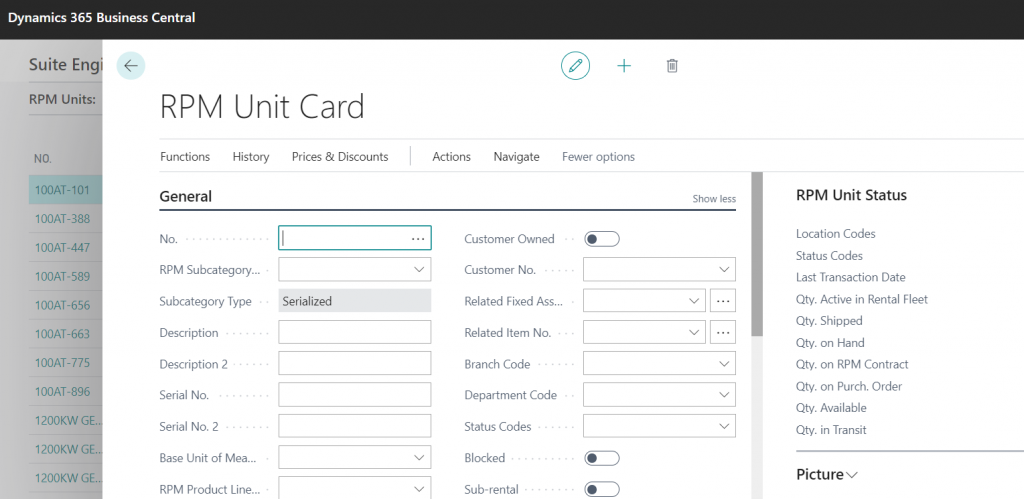
Enter the Unit No. you wish to use or have the system generate a number for you and select the Subcategory it belongs to. The Subcategory will default many of the fields onto the Unit Card for you:
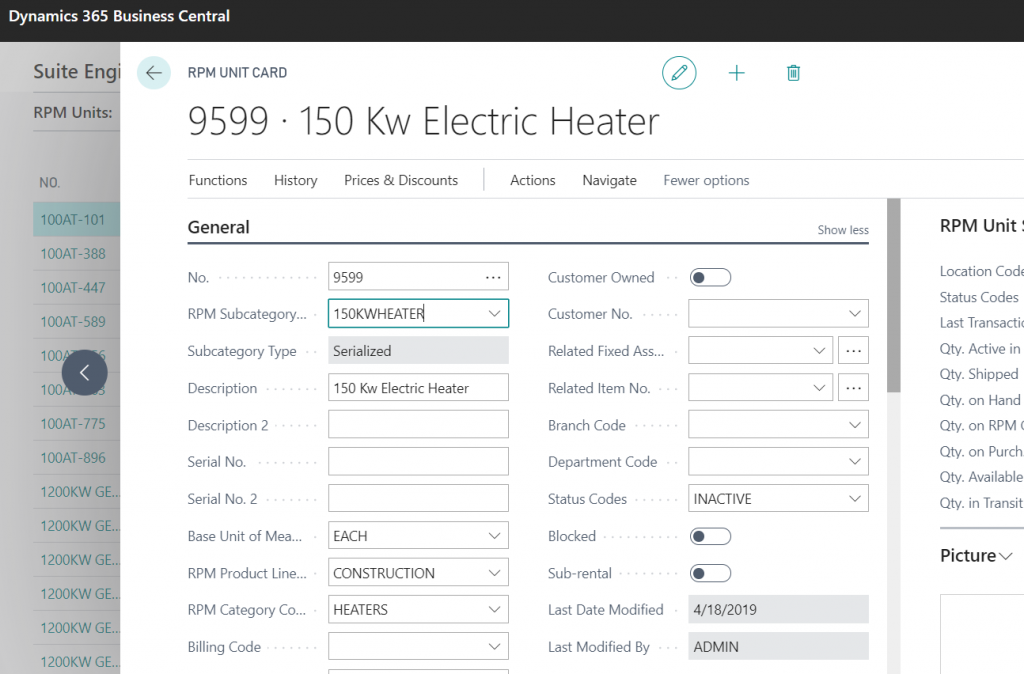
If you are ready to rent the Unit immediately, you must activate it. From the Actions menu, choose Functions and Activate Rental Unit:
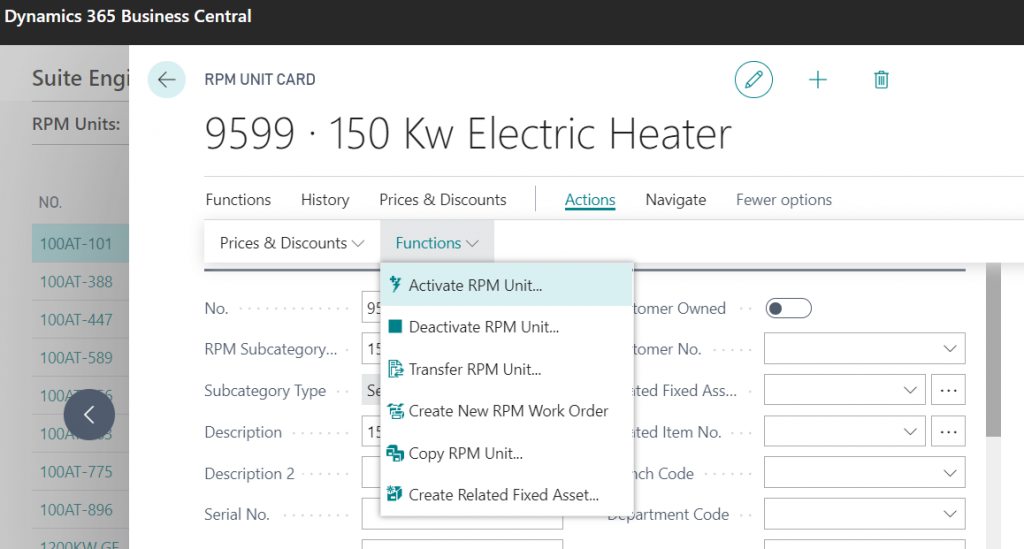
Select the Activation Date, the Location Code to activate it in, choose whether to activate as a Sub-Rental and press OK.
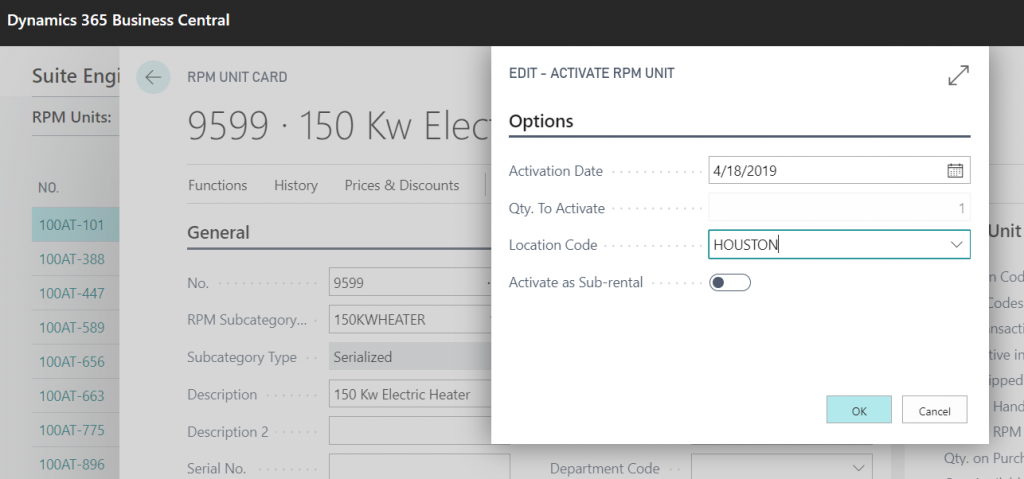
Your Unit is now ready to be rented.
Instructions for RPM 365 Creating Units can be downloaded in PDF format.