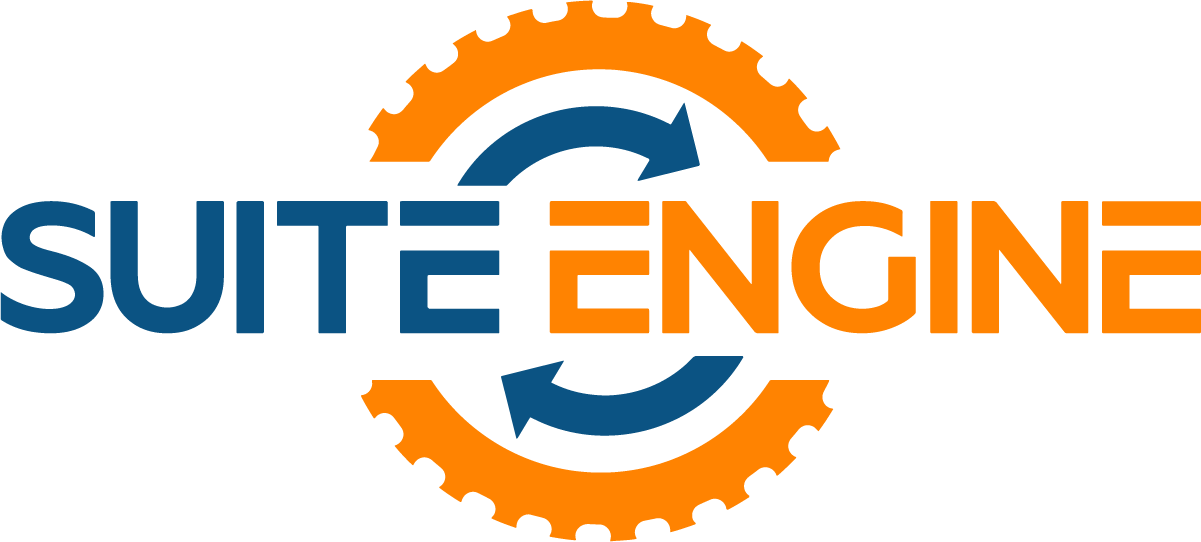contact us directly below:
Creating Categories documentation refers to Suite Engine’s product: RPM – Enterprise software for equipment rental, sales, and service companies.
The following instructions, RPM 365 Creating Categories, can be downloaded.
Creating RPM Categories:
From the search window, type RPM Categories and choose the RPM Categories option under Pages and Tasks:
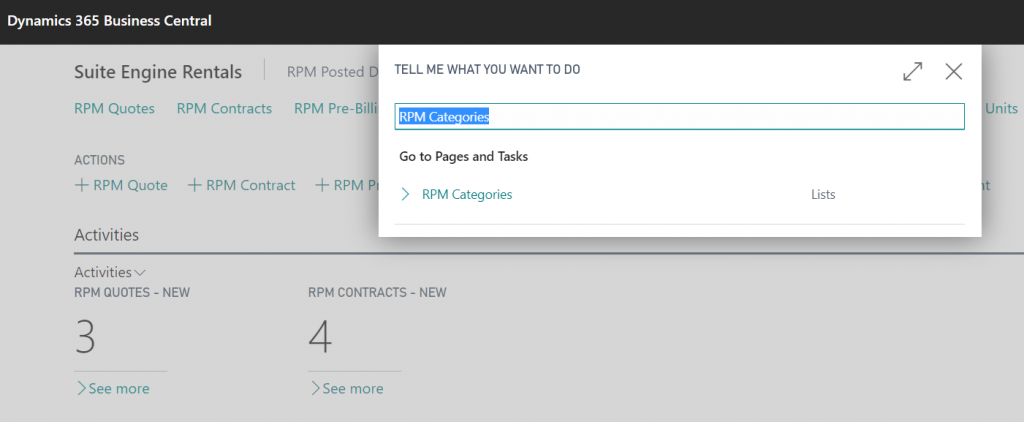
The PRM Categories page will open:
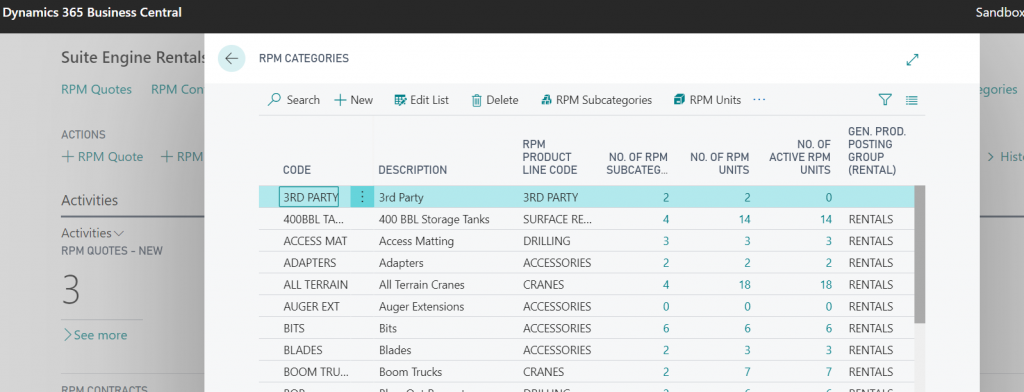
Press the New button at the top of the page, and a blank line will be inserted:
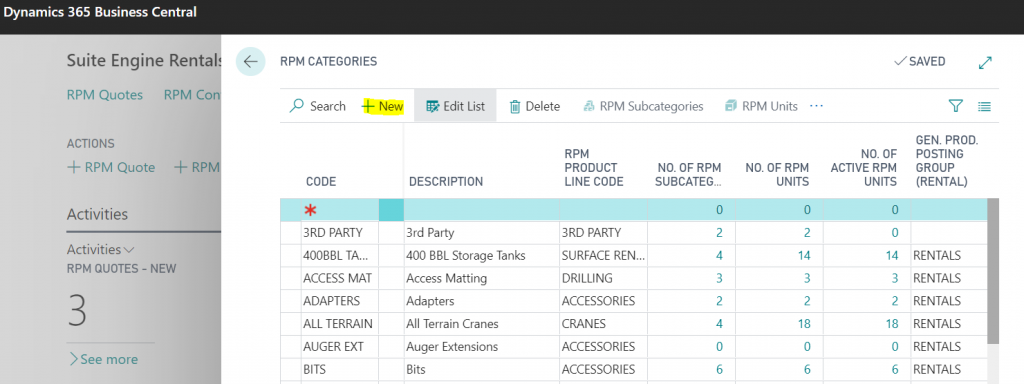
Enter the Category Code, Description, and the RPM Product Line Code it belongs to:
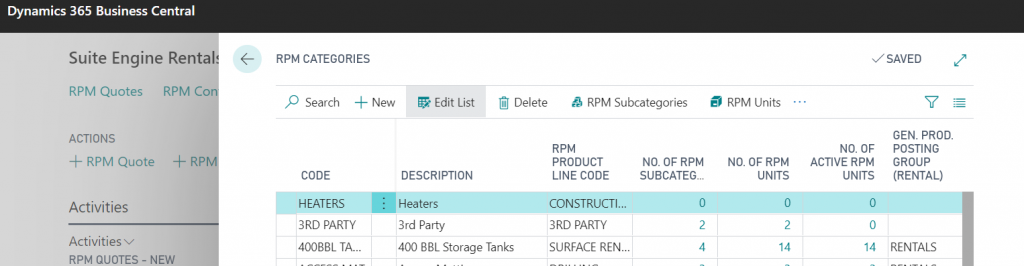
Scroll or Tab to the right and enter the proper posting groups it belongs to for Rental, Sale, and Sub-Rental, as well as the Tax Group Code for Rental and Sale.
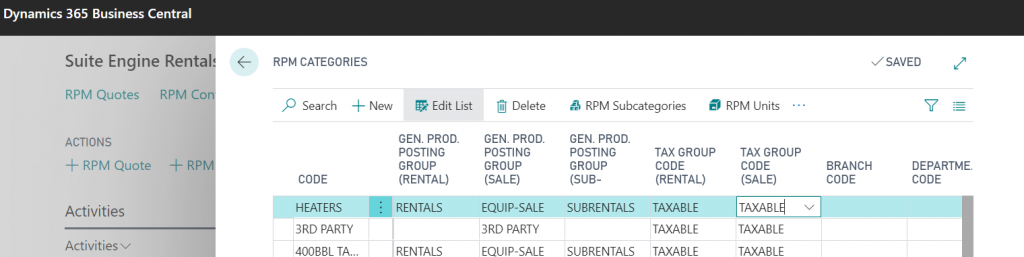
Move off the line, and you are finished. Press F5 to refresh the screen, and RPM will re-sort the list by the Category Code:
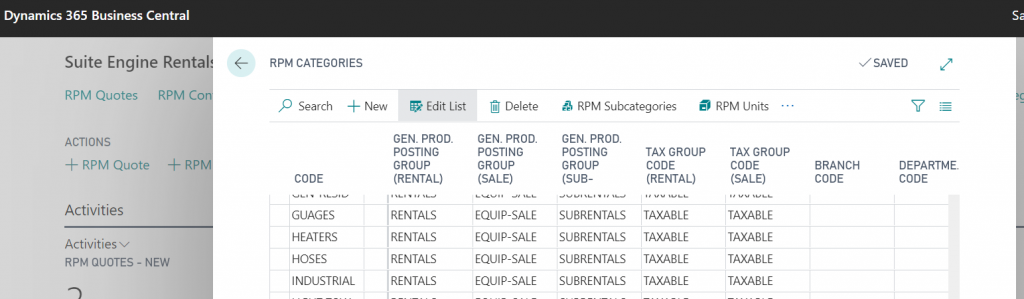
The instructions above, RPM 365 Creating Categories, can be downloaded.