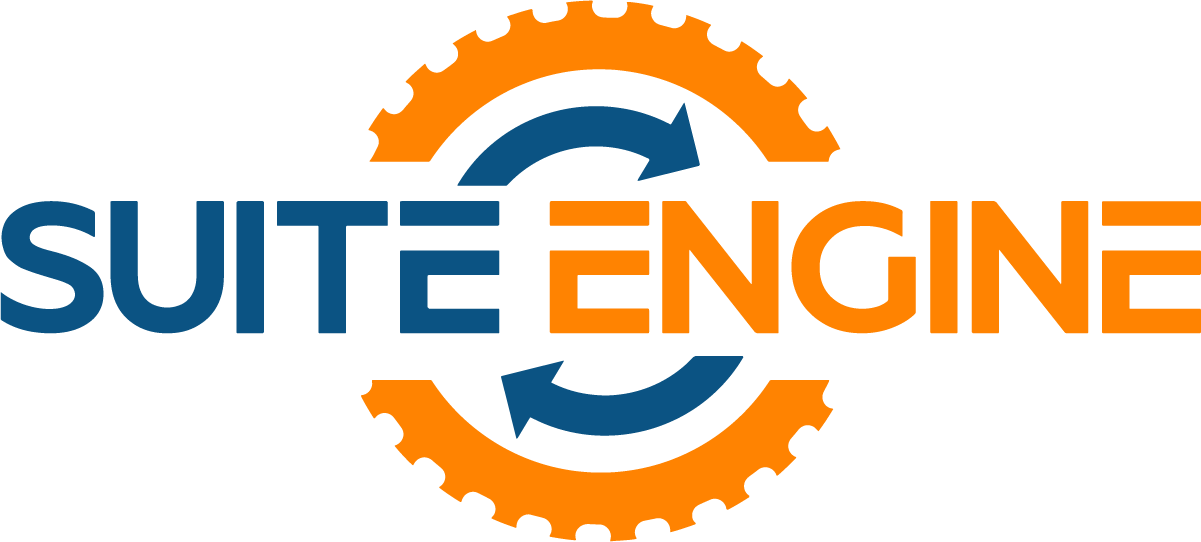HomeBuilder Integrations –
How HomeBuilder and Other Residential Developer Tools Work Together
HomeBuilder by Suite Engine is an extension for Microsoft Dynamics 365 Business Central that provides functionality specific to residential developers. It includes managing phases, models, and lots, relations with home buyers, cost analysis, catalog of products, contract management, décor center (selection of upgrades and extras), construction planning and scheduling, purchasing, and after-sales services.
The HomeBuilder app has been integrated with a number of external systems:
- HomeBuilder Portal (web platform for communication with contractors and home buyers)
- SaleFish (CRM/Sales web platform)
- Tarion (a government-assigned body which supervises warranty programs in Ontario)
- CRA (Canada Revenue Agency)
- Microsoft Power BI (interactive data visualization software)
- Azure BLOB Storage (Microsoft’s object storage solution for the cloud)
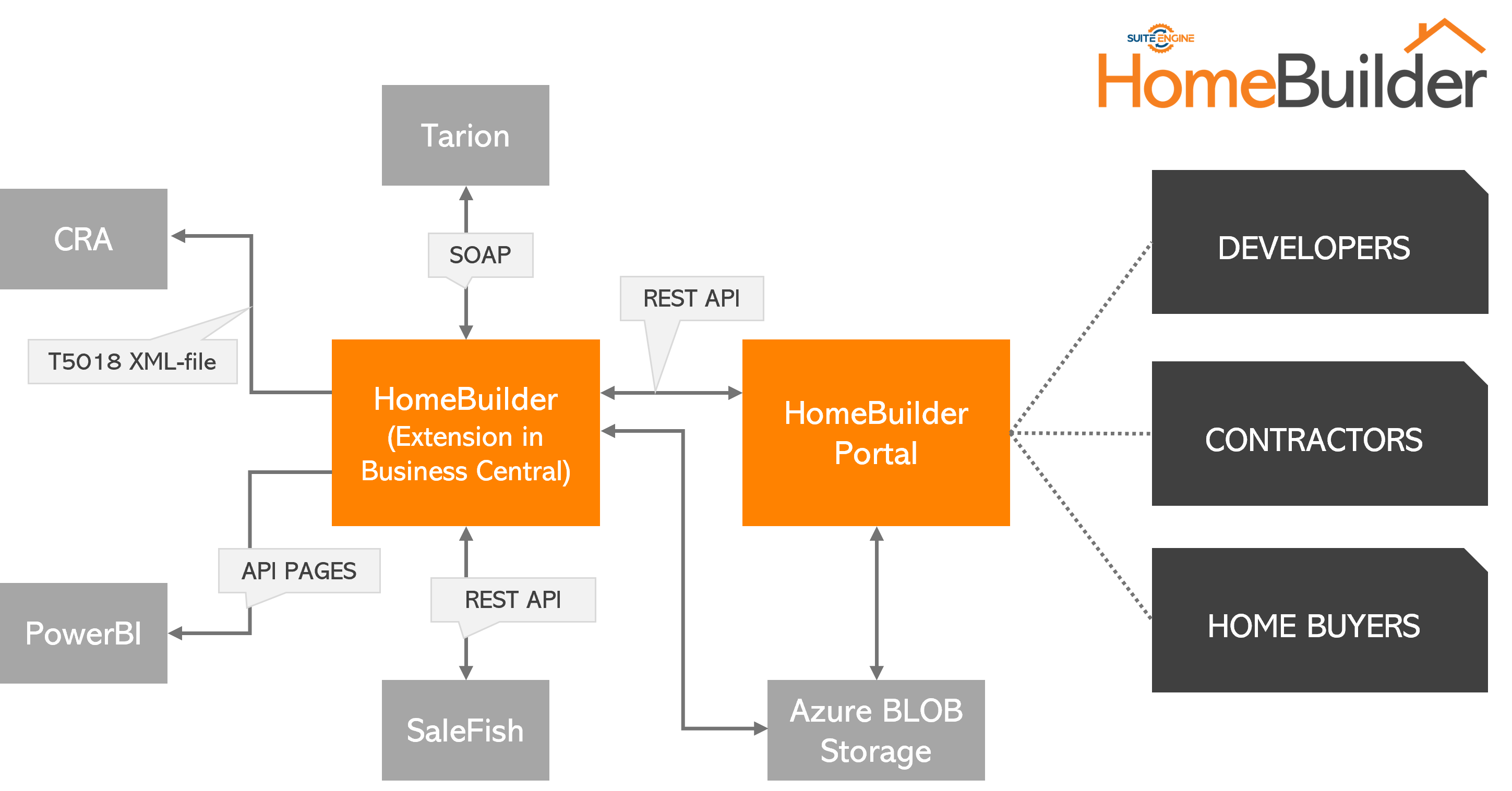
HomeBuilder Portal
The HomeBuilder Portal is a web platform designed and hosted by Suite Engine in the Azure cloud environment. The portal has interfaces for residential developers, contractors, and home buyers: HomeBuilder Central, Contractor Central, and HomeBuyer Central.
HomeBuilder Central provides HomeBuilder users with the following features:
- Invite contractors and home buyers to collaborate in the portal.
- Chat with home buyers.
- Set up permissions for contractors for specific document types.
- View and upload documents under phases, models, lots, contracts, and document types.
Contractor Central provides HomeBuilder users with the following abilities:
- View and upload documents under phases, models, lots, contracts, and document types according to the permissions given by the developers.
- View Work Orders from developers and mark them as completed.
- View Purchase Order for Extras from developers and mark them as accepted.
HomeBuyer Central provides HomeBuilder users with the following abilities:
- View construction diary records with pictures illustrating the progress of the construction.
- View and acknowledge notifications (possibly with attachments) posted by the builder/developer.
- View documents attached to the lot and related to the purchase deal.
- View lot installments (deposit), selections of upgrades and extras, and warranty issues.
- View the construction schedule.
- Create a service call, specify issues, and attach pictures.
- Chat with the builder/developer.
- View the weather history and forecast for the construction site.
A home builder can specify which information should be shown to home buyers from the list above.
Azure BLOB Storage
When integrated with the HomeBuilder Portal, the HomeBuilder app must use Azure BLOB Storage to store documents attached to HomeBuilder entities such as Phase, Model, Lot, Vendor Contract, Lot Installment, Global Vendor, etc.
The HomeBuilder Portal also allows users to store documents in Azure BLOB Storage. This way, the HomeBuilder app and the HomeBuilder Portal exchange only references to the documents. The documents can be uploaded and viewed on either platform.
SaleFish
SaleFish is a tool home builders use to market and sell homes. The integration between HomeBuilder and SaleFish is implemented as a Business Central extension, “HomeBuilder SaleFish Integration.”
The integration aims to retrieve data originating in SaleFish and send it to Business Central. This data includes the following:
- Models
- Lots
- Purchasers
- Deposits
- History of lot sales statuses
Tarion
Tarion is a not-for-profit consumer protection organization established by the Government of Ontario to administer the province’s new home warranty program. It allows developers to report issues they find in the homes.
The integration between HomeBuilder and Tarion is implemented as a Business Central extension, “HomeBuilder Tarion Integration.”
The integration aims to retrieve data originating in Tarion and send it to Business Central. This data includes the following:
- Forms (instantiated as Inspections in Business Central) such as ’30 Days,’ ‘One Year,’ etc.
- Items (instantiated as Service Issues in Business Central)
The integration tools provide the ability to map Item Types in Tarion to Deficiency Types in HomeBuilder and Rooms in Tarion to House Areas in HomeBuilder to efficiently automate the creation of service issues.
CRA (Canada Revenue Agency)
In Canada, developers must report their payments to contractors to the CRA using XML form T5018. The HomeBuilder app includes the XML Port “T5018,” which generates this form. Developers then upload the T5018 XML file to CRA using the Web Interface.
Power BI
Power BI is interactive data visualization software from Microsoft. The HomeBuilder app allows Power BI users to retrieve records of certain entities using the Business Central mechanism of API Pages.
These entities include the following:
- Companies
- Construction Items
- Item Variants
- Contacts (Home Buyers)
- Cost Details (Cost Codes for budgeting)
- House Areas (rooms)
- Models
- Model Items
- Model Item Variants
- Model House Areas
- Vendors
- Lots
- Lot Budget Lines
- Job Cost Ledger Entries (actuals posted for the lots)
- Lot Key Dates
- Lot Tasks (construction tasks)
HomeBuilder by Suite Engine stands out as a comprehensive solution tailored for residential developers, offering a wide array of functionalities from construction planning to after-sales services. Its seamless integration with various external systems, such as the HomeBuilder Portal, SaleFish, Tarion, CRA, Microsoft Power BI, and Azure BLOB Storage, ensures that developers can manage their projects efficiently and effectively. By leveraging these integrations, HomeBuilder not only enhances operational efficiency but also fosters better communication and collaboration among developers, contractors, and home buyers, ultimately leading to a more streamlined and successful residential development process.
Ready to experience the benefits of HomeBuilder firsthand?
Schedule a demo today and discover how this out-of-the-box solution built within Business Central can transform your business.
SUITE ENGINE | We connect your business with modern software from Microsoft.
Simplified processes. All in one place.
Residential Developers | Heavy Equipment Dealers| and more …
Learn More About HomeBuilder
Get the App on Microsoft AppSource today, or request a personalized demo here!
SEE MORE:
SHARE THIS POST: