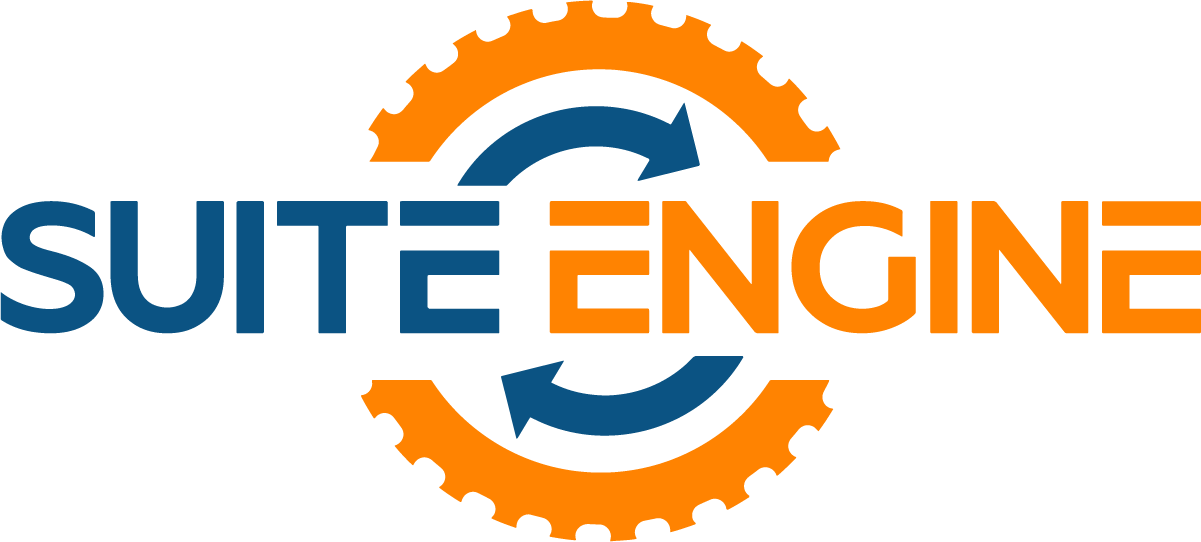contact us directly below:
The following documentation refers to Suite Engine’s product: Rental Process Management (RPM) – Enterprise software for equipment rental, sales, and service companies.
The following instructions can be downloaded here: RPM 365 Billing Codes
RPM 365 Billing Codes:
Billing Codes in RPM are used to define the billing structure for Rental Contract Documents. You can use different billing codes on different lines on a rental contract and have them invoice at the same time. For example, you can rent one unit for a month and one unit for a week and have the system calculate and invoice for each properly. This document will describe the fields that are available and what each field does.
From the search window, type Billing Codes and choose the Billing Codes option under Pages and Tasks:
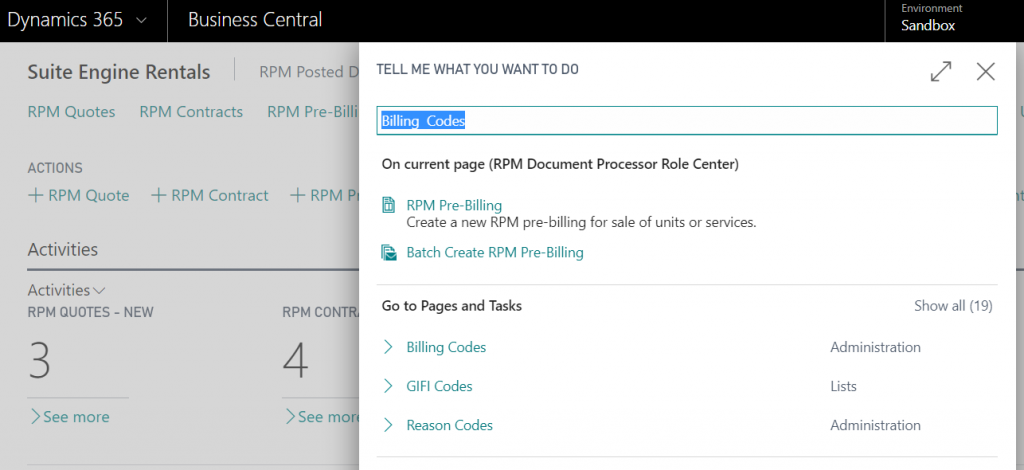
The Billing Codes page will open:
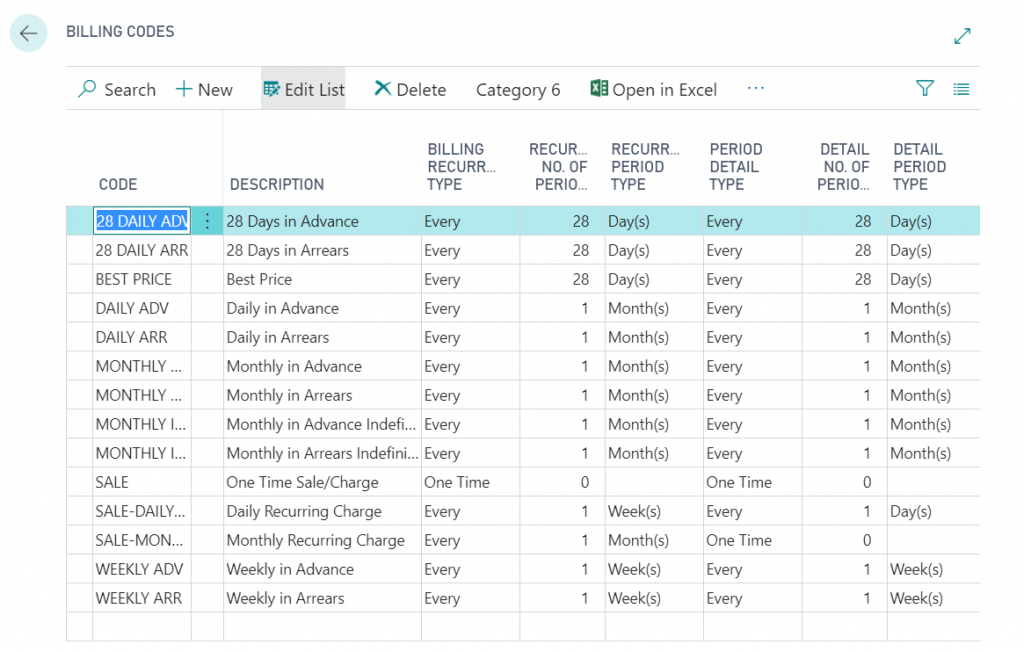
Let’s review what each field does:
Code: This field contains the unique code for the Billing Code and has a maximum length of 20 characters. We suggest you use a meaningful code to partially describe the type of billing. For example, “MONTHLY ARR” indicates you would be billing the customer every month in arrears.
Description: This field allows you to enter 50 characters. It coincides with the Code field and describes in greater detail the type of billing. For example, “Monthly in Arrears”.
Billing Recurrence Type: This field tells the system how you want the recurrence to occur. There are three choices for this field: One Time, Every, and Specific Day of the Month.
Recurrence No of Periods: This is an integer field that contains the number of periods for the Billing Recurrence Type specified. For our example, you would enter 1 and then specify the Recurrence Period Type as Month(s).
Recurrence Period Type: This field has three options: Day(s), Week(s) and Month(s). Select the option that applies to the type of billing code you are creating. In our example, we would choose Month(s).
Period Detail Type: This field defines how the period is calculated. It can be either One Time or Every. If you choose Every, you must choose a Detail No. of Periods and Detail Period Type.
Detail No. of Periods: This is an integer field that contains the number of periods if the Period Detail Type is set to Every. For our example, you would enter 1 and then specify the Detail Period Type as Month(s).
Detail Period Type: This field tells the system how you want the period to occur. There are three choices for this field: Day(s), Weeks (s), and Month(s).
Billing Type: This field has two options, Rental or Sale.
Bill At: If the Billing Type is set to Sale, this field is blank. If Billing Type is set to Rental, you have two options:
- Beginning of Period (In Advance) – Select this option if you always want the invoice to be generated on the first day of the period.
- End of Period (In Arrears) – Select this option if you always want the invoice to be generated on the last day of the period.
End of Rental: This field is used to define how RPM calculates the end of the rental. Your choices are Indefinite, Estimated, or Actual. Indefinite means we do not know when the end date is. Estimated allows you to choose an estimated end date but the system will continue to process the rental beyond that date. Actual means you know the actual end date and RPM will not continue to process the rental after that date.
Duration Type: The choices in this field dynamically change based on the Detail No. of Periods and Detail Type. For instance, if your Detail No. of Periods was 28 and your Detail Type was Day(s), then you can select either Day(s) or 28 Days(s). However, if your Detail No. of Periods was 1 and your Detail Type was Day(s), then you can only select Day(s).
Price Type: This field allows you to select how you want to calculate the price for this billing code. The choices in this field dynamically change based on the Detail No. of Periods and Detail Type. For instance, if your Detail No. of Periods was 28 and your Detail Type was Day(s), then you can select either Per Day, Per 28 Days, or Calculate Lowest Price (Best Price).
Default Duration: This field allows you to specify a default duration to use on the rental contract for this billing code. For example, if you require a minimum of 3 months on each rental, you can enter a 3 in the field and the system will enter that as the default duration on the contract.
Default Cycle Initial Term: This field allows you to specify that the contract will have an initial term.
Default Cycle Initial Term Day: This field allows you to specify which day the initial term day starts.
Download these instructions here: RPM 365 Billing Codes