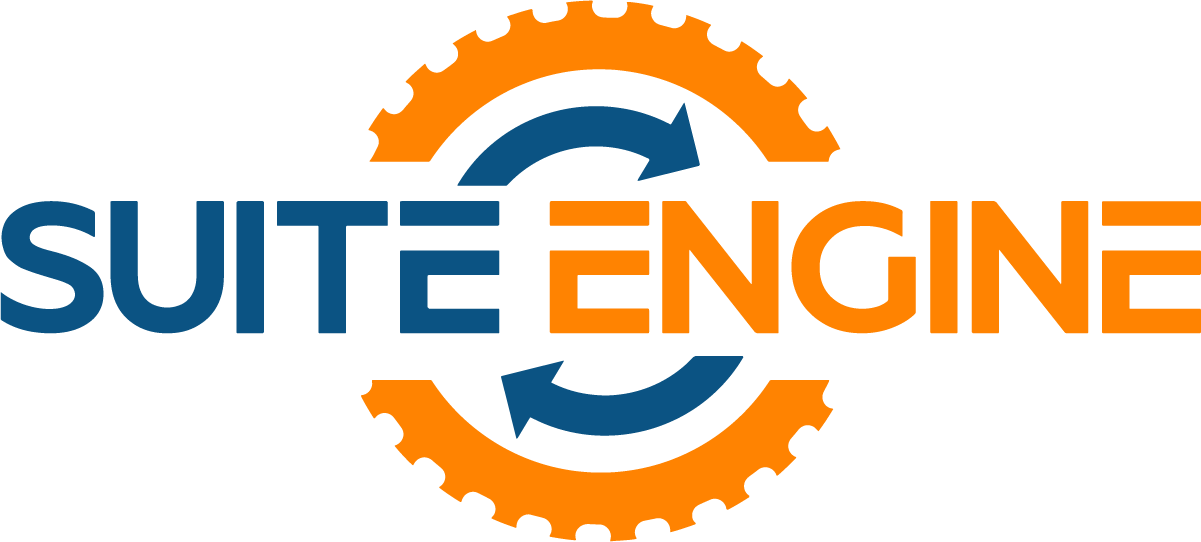RELEASE NOTES
HomeBuilder 23.0.20231126.107901 Release
November 26, 2023
HomeBuilder 23.0.20231126.107901 Release Notes (Full Version)
Please review the “HomeBuilder Release Notes Testing Advisory” before installing it on your system.
Release Overview
This is a regular, scheduled Dynamics Business Central SaaS release of HomeBuilder on Microsoft AppSource. This release contains improvements and fixes reported in implementations and usage by consultants and/or customers and is aggregated monthly. Details below.
To report any issue or request an enhancement in HomeBuilder or Retainage, please submit an email to homebuilder@suiteengine.com.
Enhancements:
- This release introduces the ability to cancel a Lot Selection Package after it has been released. To cancel a Lot Selection Package, open the “Lot Selection Package Card” and run the action “Cancel.”
- As a result of a cancellation, the Lot Selection Package changes its Status to ‘Cancelled,’ and Planning Lines created for the Lot Selection Package get deleted unless there are some transactions executed for these Planning Lines.
- Two fields are added to the Lot Selection Package table and pages:
- Cancelled By User Id
- Cancelled Date/Time
- This release introduces the ability for a user to specify which workflows are applicable to a Model. To view or manage model applicable Workflows, run the action “Applicable Workflows” in the Model list or the Model Card.
- On assigning Model Code to a Lot, the workflows applicable to the Model will be pushed to the Lot.
- On the page “Construction Workflow Templates,” a new action, “Push to Models,” is added. This action allows a user to push selected workflow templates to selected Models.
- This release introduces the new field “Total Qty Per BOM” for BOM Components. When this field is assigned with a value, the Quantity in the Planning Line created from the BOM Component will be equal to “Total Qty Per BOM” regardless of the Quantity in the Planning Line of the parental bundle.
- When the “Total Qty Per BOM” in a BOM component gets assigned with a value, the field “Quantity Per” gets cleared, and vice versa.
- On the page “HomeBuilder Setup”, the checkbox “Diff. Customer than Lot on Sales Inv.” is added. When this checkbox is turned on, you can post a Sales Invoice for a Lot with a Customer different from the one assigned to the Lot.
- On the page “HomeBuilder Setup”, the checkbox ” Use Azure Blob Storage for HomeBuilder documents” is added. When this checkbox is turned on, the system stores HomeBuilder-related attachments (such as Pictures of Service Issues) in the Azure Blob Storage rather than in the Business Central database.
- If you want a Company to be integrated with the HomeBuilder Portal, turn this flag on.
- On the page “Lot Selection Choices”, the action “Customer Signatures” allows a user to collect signatures from multiple home buyers represented by Contacts of the Lot.
- Two new reports are added for Lot Selection Choices.
- 70526092 – Color Chart (with multiple customer signatures)
- 70526091 – Purchaser Extra (with multiple customer signatures)
- To enable these reports, specify their Report IDs in “Report Selections – HomeBuilder.”
- Action “Measurements” is added to the Model Card. It works the same way as on the page “Models.”
- A new action, “Republish in Portal,” is added to the page “Phase.” This action allows us to push all appropriate data related to the selected Phase to the HomeBuilder Portal.
- On page “Lot House Areas,” the filter by Lot can be removed.
- In pages ” Bank Account Ledger Entries” and “Check Ledger Entries”, columns “Statement Status”, “Statement No.”, “Statement Line No.” are added to the grids.
- In the pages “Lot Installments” and “Package Installments,” columns “Cheque No.” and “Cheque Date” are renamed into “Document No.” and “Document Date.”
- The field “Job Posting Group” is added to pages “Lot Card” and “Lots.”
- On the page “Construction Item Card”:
- “Pricing Method” can be entered for items with Designation ‘Bundle’.
- “Default Vendor No.”, “Default Vendor Contract No.” can be entered for items with the Designation “After-sales.”
- Page “Portal Outbox Entries”:
- A user can see the full text of the error message by clicking on it.
- On opening the page, the records are sorted by “Entry No.” in descending order.
- A user has the ability to download the pictures from the Construction Diary entries and attachments from Buyer Notifications.
- The field “Origin” (with options ‘Business Central’ and ‘Portal’) is added to Inspections and Service Issues to indicate where the record originates.
- On the page “Model House Area Measurements”, the deletion of records is allowed.
Corrections:
- Bug fix: The Dimensions “Cost Group” and “Cost Detail” used in the Closing Adjustment Journal may be not defined as Global Dimensions.
- On the page “Portal Outbox Entries,” the record can be deleted even if it has an error message.
HomeBuilder 23.0.20231020.102918 Release
October 20, 2023
HomeBuilder 23.0.20231020.102918 Release Notes (Full Version)
Please review the “HomeBuilder Release Notes Testing Advisory” before installing it on your system.
Release Overview
This is a regular, scheduled Dynamics Business Central SaaS release of HomeBuilder on Microsoft AppSource. This release contains improvements and fixes reported in implementations and usage by consultants and/or customers and is aggregated monthly. Details below.
To report any issue or request an enhancement in HomeBuilder or Retainage, please submit an email to homebuilder@suiteengine.com.
Enhancements:
- On the page “HomeBuilder Setup,” the checkbox “Use Lot Types” is added.
When the checkbox is turned on:
-
- A user can specify Lot Types applicable to a Model.
- A user can assign a Lot Type to a Lot
- When a user assigns a Model Code to a Lot, the list of Models is limited to those that are applicable to the Lot Type of the Lot.
When the flag is turned off:
-
- When a user assigns a Model Code to a Lot, the list of Models includes all Models.
- On the page “HomeBuilder Setup,” the checkbox “Model Price per Lot Type” is added.
This checkbox can be turned on only if the checkbox “Use Lot Types” is turned on.
When the checkbox “Model Price per Lot Type” is turned on:
-
- A user must specify the Price per combination Model/Lot Type.
- When a user enters the Model Code to a Lot, the field “Model Price” gets assigned from the Model Lot Type record.
When the checkbox “Model Price per Lot Type” is turned off:
-
- A user must specify the Price right in the Model record.
- When a user enters Model Code to a Lot, the field “Model Price” gets assigned from the Model record.
- On changing “Price” in the Model record or in the Model Lot Type record, the system updates the field “Model Price” in the related Lots. The field “Original Price” stays intact.
- On the page “HomeBuilder Setup,” the checkbox “Check Vendor Invoice No. in all companies” is added.
When this checkbox is turned on:
-
- On posting a Purchase Invoice, the system checks if the purchase invoice with the same “Vendor No.” and “Vendor Invoice No.” was posted in any other company.
- On posting a Purchase Credit Memo, the system checks if the purchase credit memo with the same “Vendor No.” and “Vendor Cr. Memo No.” was posted in any other company.
- The checkbox “Use in Bundle Cost” is added to the following tables:
- Service BOM Component
- Global BOM Component
- Phase BOM Component
- Model BOM Component
When this checkbox is turned on, the Unit Cost of the component is not included in the Unit Cost of the parental bundle.
- Cues “All Items” and “Component Items” are added to the Role Centers “HomeBuilder Executive” and “HomeBuilder Admin”.
- When the action “Gantt Chart” is called from the page “Lot Task Operations,” the tasks with empty “Scheduled Date Open” and “Scheduled Date Completed” will be presented as having a start date “today” and the Duration of 1 day.
- On the page “Job Cost Ledger Entries,” the field “Sales Status” is added as a flow field referencing the Lot record.
Corrections:
- Bug Fix: In the pages “Construction Item Card”, “Global Item Card”, “Phase Item Card”, “Model Item Card”, “Phase Item Cost”, and “Model Item Costs”, the field “Unit Cost” is not editable if the item Designation is ‘Bundle’. The reason is that the Unit Cost of the bundle is always determined by the Unit Cost of its components.
- Bug Fix: In Item Variants, Global Item Variants, Phase Item Variants, and Model Item Variants, on re-calculating “Unit Cost”, the Markup and Profit % get re-calculated.
- On page “Item Worksheet,” the actions “Export to Excel” and “Import from Excel” operate with columns applicable to the Business Central platform: NA or W1.
- In the page “Item Worksheet”, on applying Item Worksheet to Construction Items, the Unit Cost is assigned with 0 for items with Designation ‘Customer Fee’ and ‘After-sales service.’
HomeBuilder 22.5.20230929.100296 Release
September 29, 2023
HomeBuilder 22.4.20230817.94890 Release Notes (Full Version)
Please review the “HomeBuilder Release Notes Testing Advisory” before installing it on your system.
Release Overview
This is a regular, scheduled Dynamics Business Central SaaS release of HomeBuilder on Microsoft AppSource. This release contains improvements and fixes reported in implementations and usage by consultants and/or customers and is aggregated monthly. Details below.
To report any issue or request an enhancement in HomeBuilder or Retainage, please submit an email to homebuilder@suiteengine.com.
Enhancements:
- On the page “Item Worksheet,” the discrepancies between Variants get validated only on applying an Item Worksheet to Construction Items.
- The action “Re-apply Item Template” is added to the page “Item Worksheet”.
- The system provides the ability to view the history of Status changes in lot tasks. To do so, run the action “History” on pages “Lot Task Operations,” “Workflow Tasks,” and “Phase Tasks.”
- On the page “Vendor Contracts,” the system provides the ability to copy selected Vendor Contracts to another Phase using the action “Copy to Phase.”
- The field “Transaction Code” is added to the Bank Account Card. When set to “45,” it indicates that the bank account uses the USD currency (in a Canadian bank). The Transaction Code gets printed at the end of the MICR code in the following cheque reports:
- 70526084 SEHB Check (Check/Stub/Stub)
- 70526089 SEHB Check (Chk/Stb/Stb-Plain)
- The following fields are added to Buyer Notifications:
- Subject
- Acknowledgement Level
- Acknowledgement Date/Time
- The following fields are added to the sub-grid “Notification Lots” on the page “Buyer Notifications”:
- Acknowledged Date/Time
- Notification Lot Status
- The field “Mobile Phone No.” is added to the “Global Vendor Card.”
- Page “Phase Items” is available from the main menu of role centers “HomeBuilder Admin” and “HomeBuilder Executive.” When called from the main menu, it shows Phase Items for all Phases.
- The following flow fields are added to Phases:
- No. of Job Cost Ledger Entry
- No. of Construction Workflows
- No. of Key Dates
- On changing Quantity in Model House Area Measurements, the warning for changing Quantity in Lot House Area Measurements is shown only if it is checked in My Notifications.
- On changing the Category Code in the Construction Item (or Global Item), the warning for reviewing House Areas in the item is shown only if it is checked in My Notifications.
- On the page “Lot Workflows,” the Boolean column “Construction Workflow” is added.
- The field “Start Date” is added to Phases to indicate the beginning of the construction.
- Actions “Create Work Order” and “WO Card” are added to the page “Lot Planning Lines.” They work the same way as on the page “Phase Planning Lines.”
- The following actions are added to the page “Vendor Work Orders”:
- Issue
- Un-Issue
- Re-Issue
- Report as Done
- Complete
- Cancel
They work the same way as on the “Work Order Card” page.
- Actions “Upload Picture” and “Delete Picture” are added to the page “Model Card”. The picture gets pushed to the HomeBuilder Portal to be shown to the home buyers.
- The column “Action” (with options ‘Publish’ and ‘Unpublish’) is added to the page “Portal Outbox.”
- Cues “Job Cost Ledger Entries,” “Construction Workflows,” and “Key Dates” are added to the page “Phases.”
- Cue “Lots” is added to pages “Models” and “Model Card.”
- Cue “Picture Count” is added to the page “Inspection Service Issues.”
- Cues “Pictures” and “Lots” are added to the page “Construction Diary.”
- Cues “Attachments” and “Lots” are added to the page “Buyer Notifications.”
- Page “Job Cost Ledger Entries,” when called from a Phase or Lot, provides the ability to remove the filters.
- Page “Lot Key Dates,” when called from a Phase or Lot, provides the ability to remove the filters.
- Page “Item House Areas” provides the ability to remove the filter by Item No.
- Page “Contract Revision Items,” action “Push Costs to Lots”: If only one line is selected, the system shows a warning.
- In role centers “HomeBuilder Executive” and “HomeBuilder Admin,” the cue “Lot Installments” is changed to “Lot Installments (Unposted).”
- The size of the field “Address” in the Lot Card is increased to 100 characters.
- Fields “Portal Status” and “Portal Status Date/Time” are added to the following tables:
- Lot Installment
- Lot Selection Package
- Lot Selection Choice
- Page “Company API” is added for integration with PowerBI. The page lists all Companies.
Corrections:
- Bug Fix: In the page “Item Worksheet,” when the Item Template Code is entered to a line, the Task No. and Cost Detail Code gets unconditionally updated from the Item Template.
- Bug Fix: On the page “Item Worksheet,” on applying the Item Worksheet, the Markup gets correctly updated in Construction Items.
- Bug Fix: On the page “Construction Item Card,” the Price/Profit gets re-calculated upon changing Unit Cost.
- Bug Fix: It is now possible to edit Quantity in “Model House Area Measurements” when the “Model House Areas” page is called from the cue in the page “Models.”
- Action “Push to Models” (available in the “Construction Item Card”) checks Quantity only in the Model House Area Measurements applicable to the selected Items.
- License limitations are added for actions on pages “Task Operations” and “Workflow Tasks.”
- Some objects and fields got to the final stage of being obsolete.
HomeBuilder 22.4.20230817.94890 Release
August 18, 2023
HomeBuilder 22.4.20230817.94890 Release Notes (Full Version)
Please review the “HomeBuilder Release Notes Testing Advisory” before installing it on your system.
Release Overview
This is a regular, scheduled Dynamics Business Central SaaS release of HomeBuilder on Microsoft AppSource. This release contains improvements and fixes reported in implementations and usage by consultants and/or customers and is aggregated monthly. Details below.
To report any issue or request an enhancement in HomeBuilder or Retainage, please submit an email to homebuilder@suiteengine.com.
Enhancements:
- Change the sorting order of the Planning Lines, made available on the Purchase Invoices and Orders to Phase Code, Lot Code, House Area Code, and Item No.
- Add an ability to change tasks in Lots from one set of tasks to another.
- Start the process by opening the page “Changing Tasks Batches”.
- Create a new batch.
- Run the action “Changing Tasks Worksheet,” which defines how the existing tasks will be changed to new tasks.
- Run the action “Apply to Lots.”
- There is a new functionality called “Construction Diary.”
- Start a new Diary Entry by opening the page “Start Diary Entry.”
- Select the Lots applicable for new Diary Entry and press “New Diary Entry.”
- Enter a Note in the Diary Entry Card and take pictures.
- Approve the entry, and then it will be transferred to the HomeBuilder Portal to be displayed for home buyers.
- There is a new functionality called “Buyer Notifications.”
- Start the new Notification by opening the page “Start Notification.”
- Select the Lots applicable for new Notification and press “New Notification”.
- Enter the Note in the Buyer Notification Card and attach documents if required.
- Submit the notification, and it will be transferred to the HomeBuilder Portal to be displayed for home buyers.
- There is a new checkbox field, “Primary,” added to the Contact Card and Contract List. This indicates the primary contact on the Lot. When set to ‘Yes,’ the Contact Code of the contact gets populated into the Customer Card.
- The column “Client Name” is added to the table “ACH RB Footer,” which allows the user to specify Client Name in the footer of the EFT file for Royal Bank of Canada when using Data Exchange Definitions. The Client Name gets retrieved from the Bank Account record.
- On the page “HomeBuilder Setup,” the check-box field “Don’t create Planning Lines on Closing Adjustment” is added to the section “Postings”. When it is set to “Yes,” the system does not create Planning Lines on posting the Closing Adjustment Journal.
- On the page “HomeBuilder Setup,” the fields ” Azure Blob Storage Account” and ” Azure Blob Storage Key” are added to the section “Global Settings”. The Azure Blob Storage is used to store pictures and attachments of Diary Entries and Buyer Notifications to be accessed later from the HomeBuilder Portal.
- The field “Printed Name” was added to the VAT Posting Setup to be printed in the customer purchase and sales documents in the W1 version of the HomeBuilder.
- The API Pages have been added to enable retrieving the following entities from the PowerBI.
- Construction Items
- Cost Details
- Customers
- Deficiency Types
- House Areas
- Item House Areas
- Item Variants
- Job Cost Ledger Entries
- Job Ledger Entries
- Lot Budget
- Lot Installments
- Lot Tasks
- Model Budget
- Model House Areas
- Model Items
- Model Item Variants
- Vendors
- Contacts
- Contact Business Relations
- Lot Key Dates
- Lots
- Models
Corrections:
- All relevant objects were modified to be compatible with the W1 version of Business Central.
HomeBuilder 22.2.20230629.88859 Release
June 28, 2023
HomeBuilder 22.2.20230629.88859 Release Notes (Full Version)
Please review the “HomeBuilder Release Notes Testing Advisory” before installing it on your system.
Release Overview
This is a regular, scheduled Dynamics Business Central SaaS release of HomeBuilder on Microsoft AppSource. This release contains improvements and fixes reported in implementations and usage by consultants and/or customers and is aggregated monthly. Details below.
To report any issue or request an enhancement in HomeBuilder or Retainage, please submit an email to homebuilder@suiteengine.com.
Enhancements:
- Comments on the Item Worksheet Template:
- One of the most significant aspects of implementation setup is the Item list. The Item lists directly impact how you use the system from the setup day forward.
- The list of Items that you will create changes based upon the usage the Item, Base Contract Items are generally simpler and often have a one-to-one relationship with most of the setup tables. Selections Items are often categorized by type e.g., cabinets are set up one way and flooring another.
- Having a simple view of Items without being forced to comply with all the controls of an ERP system is helpful in setup.
- The setup of Items is made particularly complicated because all the ancillary tables that support items must be setup (in the base Dynamics BC system) prior to creating Items. People most commonly think of the Item first and the classifications (created by the ancillary tables) second.
- The introduction of the Item Worksheet Templates helps improve the user experience for all these topics.
- Details on the new functionality of Item Worksheets
- A user can edit a list of Items or Items + Variants.
- When creating the Item Worksheet Template, you will need to specify which columns you want in the Worksheet. This flexibility creates a little extra work to start, but it is necessary to allow each group of items to have its own Template setup.
- The Item Worksheet Template allows you to set the flag for automated copying of Item No. to Task No. or to Cost Detail Code.
- A user can create Item Worksheet Batches (individual worksheets) for each Item Worksheet Template. This allows the user to work from the same template layout but, e.g., have a batch for hardwood and another for carpet.
- A user can build the Worksheet with existing Items, import from Excel, or just start typing to create new ones.
- On entering No. of existing Item into Item Worksheet Line, the line gets populated with Item values.
- On entering Item Template Code into Item Worksheet Line, the line gets populated with Item Template values.
- A user can export a worksheet into Excel, work on the list of items in the Excel worksheet and then import it back.
- When a worksheet is ready, you will “apply” the worksheet to Items, and the Item and any related tables will be populated with these new values. If you think you made a mistake, just recreate the worksheet from the newly created items, adjust, and “apply” to items again.
- To improve the visibility of the date and not force the user to jump out of the Model Budget page to find the related information, the following fields are added to the page “Model Budget” as flow fields with values from the underlying tables: “Model Item Amount,” “Planned Cost Amount,” “Planned Revenue Amount,” “Planned Amount,” and “Actual Amount.”
- The field “Model Code” is added to Job Cost Ledger Entry. The field gets populated on posting.
- The field “Check No. Prefix” is added to the “Bank Account Card.” The prefix gets printed in front of the “Cheque No.” on all custom cheques.
- Actions “Print Selections” and “Print Extras” are added to the page “Lot Selection Choices.”
- Menu item “Item Worksheet Templates” is added to the role centers “HomeBuilder Executive” and “HomeBuilder Admin.”
- The following Queries were added to be accessible from Power BI:
- Models
- Model Budget
- Model House Areas
- Model Items
- Lots
- Lot Tasks
Corrections:
- License limitations are added to the pages “Construction Item Templates” and “Construction Item Template Card.”
- On changing Designation in Construction Item, Global Item, or Construction Item Template: If the Designation is not “Customer Fee” and Color Chart is set to ‘No’ then the “Revenue Detail Code” gets cleared.
- In Planning Lines, Quantity can be changed even if the Planning Line is released for POE.
- Action “Push to Models” on page “Construction Items”: “Default Vendor No.” and “Default Contract No.” get assigned to Model Item Variant if they are not already assigned.
- On the page “Lot Selection Packages,” actions “Print Selections” and “Print Extras” got promoted (visible in the menu ribbon).
- On renaming a Phase, the associated Dimension Value gets renamed as well.
- Page “Lot Budget”:
- On changing “Estimated Amount,” the Comment for the previous change gets erased.
- On creating a Lot Budget Entry, the “Date Modified” gets assigned with today’s date.
- Bug Fix: On updating “Unit Cost” for in “credit” Phase Item, “Phase Item Variant,” “Model Item,” or “Model Item Variant,” the sign in the corresponding Contract Revision Item stays negative.
- Bug Fix: On running actions “Update Items” and “Update Global Items,” the sign in “credit” Construction Items and Global Items stays positive.
- Bug Fix: On creating a new Contract Revision, the sign for “Unit Cost” in Contract Revision Items for “credit” Phase Item Variants and Model Item Variants stays negative.
HomeBuilder 22.2.20230613.86653 Release
June 13, 2023
HomeBuilder 22.2.20230613.86653 Release Notes (Full Version)
Please review the “HomeBuilder Release Notes Testing Advisory” before installing it on your system.
Release Overview
This is a regular, scheduled Dynamics Business Central SaaS release of HomeBuilder on Microsoft AppSource. This release contains improvements and fixes reported in implementations and usage by consultants and/or customers and is aggregated monthly. Details below.
To report any issue or request an enhancement in HomeBuilder or Retainage, please submit an email to homebuilder@suiteengine.com.
Enhancements:
- The Business Central table “Item Template” has been customized to include HomeBuilder-specific fields. To maintain Item Templates for HomeBuilder functionality, open the page “Construction Item Templates” from the Role Centers “HomeBuilder Executive,” “HomeBuilder Admin,” or from the Search.
- On the creation of a new Construction Item, the system suggests choosing one of the available Item Templates.
- Two actions are added to pages “Global Vendors” and “Global Vendor Card”:
- Vendor Bank Accounts
- Document Layouts
- On dispatching Global Vendors to companies, the Vendor Bank Accounts and Document Layouts get pushed to local Vendors.
- The field “Preferred Bank Account Code” is added to the Global Vendor Card.
- Page “Global Vendor Card” provides the ability to attach documents.
- The field “Phase General Lot Code” is added to Phases to specify the fictitious lot for posting general phase expenses.
- Field “Description 2” is added to Global Items, Construction Items, Phase Items, and Model Items. The field “Item Description 2” is added to Selection Options, Lot Selection Choices, and Contract Revision Items. Field “Description 2” in Planning Lines gets populated from Items or Lot Selection Choices.
- In purchase documents, on running action “Populate from Planning Line,” a user doesn’t necessarily need to specify Phase Code or Contract No. In this case, the user will see planning lines that belong to different phases and/or contracts.
- On adding a purchase line with a different phase code, the phase code gets cleared from the purchase header.
- In Construction Items, the following fields are added:
- Default Vendor No.
- Default Contract No.
- Default Contract Description
- On pushing Items to Models, the system does the following:
- Creates Vendor Contract if it does not exist.
- Assigns Phase Item to the Vendor Contract if the Phase Item is not assigned to any Vendor Contract.
- Improved business rules in Global Items and Construction Items:
- On changing the Designation to ‘Customer Fee,’ the Unit Cost is set to 0.
- On changing the Designation to ‘Single Item,’ the field “Use Component Prices” is set to False.
- On changing the Designation to ‘Customer Fee’ or ‘Bundle,’ the fields “Default Vendor No.”, “Default Contract No.”, “Default Contract Description” get cleared.
- When “Color Chart” is set to ‘No,’ fields “Color Chart Note” and “Show Note to Vendor” get cleared.
- Status ‘Accepted’ is added to POE to signify that the Vendor has accepted the POE in Vendor Portal. The field “Date Accepted” is added to POE.
- On the page “Lot Card,” action “Populate Adjustment Journal” is also enabled for Sales Status ‘Occupancy.
- On the page “Lot Card,” the “Sales Status” can be changed regardless of the current value.
- On the page “Model Budget,” a user can remove the filter by the model and push selected budget lines to lots. The list of the lots contains lots having models of selected budget lines.
- Column “Model Name” is added to the page “Motel Items.”
- In the Gantt Chart displayed for Task Operations, the start date for the Completed task is determined as “Date Started” if the task was explicitly stated or “Scheduled Date Open” otherwise.
- On Starting a Task, if Date Open is empty, it gets populated with Date Started.
- Lot Code can be entered without prior entering of Phase Code in the lines of the following documents:
– Purchase Invoice
– Purchase Order
– Purchase Credit Memo
– Purchase Return Order
– Sales Invoice
– Sales Credit Memo
– Job G/L Journal
Corrections:
- In Phase BOM Components, changing the field “Use Component Cost” is not allowed if the Phase BOM Component is referenced from a Vendor Contract.
- Upon creation of a Vendor Contract, the first Vendor Contract Revision gets created with the Revision Date assigned with the current date.
- In the Construction Item, error messages contain Item No.
- On the page “POE Card,” action “Release” is enabled when the Status is ‘Open.’ The action “Re-open” is enabled when the Status is ‘Released.’
- Bug Fix: On the page “Task Operations,” Planning Lines are now shown under the tasks.
- Bug Fix: On pages “Workflows” and “Lot Workflows,” a user can schedule multiple selected workflows at once.
- The print-out for Service Work Order shows the Closing Date of the lot.
HomeBuilder 22.0.20230421.80256 Release
April 21, 2023
HomeBuilder 22.0.20230421.80256 Release Notes (Full Version)
Please review the “HomeBuilder Release Notes Testing Advisory” before installing it on your system.
Release Overview
This is a regular, scheduled Dynamics Business Central SaaS release of HomeBuilder on Microsoft AppSource. This release contains improvements and fixes reported in implementations and usage by consultants and customers and is aggregated monthly. Details below.
To report any issue or request an enhancement in HomeBuilder or Retainage, please submit an email to homebuilder@suiteengine.com.
Enhancements:
- A workflow can be deleted on the page “Lot Workflows” even if some of its tasks are ‘Started’ or ‘Completed.’ Upon deletion, tasks with a Status of ‘Started’ or ‘Completed’ will not be deleted; however, the dependencies for the remaining tasks will be deleted.
- On the Pages “Construction Items” and “Construction Card,” the action “Push to Models” will not update “Unit Cost” in Phase Items, Phase Item Variants, and Phase BOM Components if they are assigned with Vendor Contracts. The “Unit Price” gets recalculated based on Markup if the “Price/Profit Calculation” rule is ‘Price=Cost+Profit.’
- For the action “Split Costs Across Lots” in Pages “Purchase Invoice” and “Purchase Credit Memo”:
- The flag “Apply to Planning Lines” is added. When this flag is set to ‘Yes,’ the system will try to apply added Purchase Lines to Lot Planning Lines.
- Default values for fields “Default Line Type,” “Default Cost Detail Code,” and “Default No.” get populated from the Vendor Card and not from the Purchase Header.
- The fields “Default Line Type,” “Default Cost Detail Code,” and “Default No.” are removed from the pages “Purchase Invoice,” “Purchase Credit Memo,” “Purchase Order,” and “Purchase Return Order.”
- For the pages “Lot Task Operations” and “Workflow Tasks”:
- A user is allowed to delete a task. Upon deletion of a task, the task dependencies get re-established automatically.
- A user is allowed to add a task. Upon adding a task, the task dependencies get established automatically based on the task number.
- On the page “Lot Task Operations,” the action “Gantt Chart View” is added.
- A new section called “Contacts” is added to the Lot Card.
- For the action “Un-release” in the Lot Card, the ability to un-release has been extended to work even if some of the Lot Planning Lines belong to Work Orders. The action un-releases all Lot Planning Lines unrelated to a Work Order.
- On the page “Construction Items,” the action “Push to Lots” is added. To run this action, you must ensure that Items were already pushed to Models. This function is out of sequence with standard “new item” creation; however, it makes sense when you want to move information from previously created Items.
- The following fields have been added to Global Vendor Card and List:
- Currency Code
- Purchaser Code
- Pay-to Vendor No.
- Last Date Modified
- Balance (includes Balances in all companies)
- Balance (LCY)
- Responsibility Center
- Federal ID No.
- IRS 1099 Code
- On the Page “Phase Items,” the cues “Model Item Variants” and “Model BOM Components” have been added.
- For the pages “Lot Planning Lines” and “Planning Lines”:
- Fields “Description,” “House Area,” “Variant Description,” and “Unit Price” are editable when it is possible.
- On changing “Quantity” or “Variant Code,” the system checks if the Planning Lines belong to a Work Order; in this case, the change is not allowed.
- On the page “Add Planning Item” (called from page “Lot Planning Lines “): the page title contains Lot Code.
- A new custom report for Purchase Order (ID: 70526090) is created to include a column with the “Lot Code.” To use this report, please change the Repost Selections for Purchases settings.
- The Page “Phase Item Variants” allows for filter removal when opened from the cue “Phase Item Variants” in page “Item Variants.”
- On-line help is added to the following pages:
- Global Key Date Categories
- Global Key Dates
- Global Key Date Templates
- Key Date Categories
- Key Dates
- Key Date Templates
- Lot Key Dates
Corrections:
- In pages “Construction Items,” “Construction Item Card,” “Global Items,” and “Global Item Card,” the action “Push to Model” propagates ‘After-sales’ Items to Phases.
- When called from the page “Phase Items,” action “Push to Lots” ensures that all Phase Items belong to the same Phase and the Lots belong to the Phase of the selected Phase Items.
- Bug fix: On posting Purchase Credit Memo or Purchase Return Order, the validation rule for over-crediting has been fixed based on posted amounts.
- Bug fix: On changing Customer “No.”, the system changes Customer No. in Lot Installments.
- Role Centers “HomeBuilder Admin” and “HomeBuilder Executive”: cue “Pending Construction Work Orders” includes Work Orders with the Status “New.”
- Bug Fix: On Adding an Item to Planning Lines, the system correctly sets the flag “Released for Construction” in added Planning Lines.
- Bug Fix: In the “Global Items” page, “Push to Models” excludes items with the Designation ‘Component’ from pushing.
- On the page “Phase Items,” action “Copy Costs” copies “Unit Costs” even if the destination Phase Item is assigned with a Vendor Contract. In this case, the “Unit Cost” in the Vendor Contract will also be updated.
- Page “Models,” action “Copy from Another Model”: Quantities in Model House Area Measurements get copies when in Model House Area Measurements already exist.
- Bug Fix: On opening Lot Workflow, the initial tasks get opened.
- Bug Fix: Phase BOM Component: validation for reference from Contract Revision Items happens only if the flag “Use Component Cost” changes.
- Bug Fix: On changing Unit Cost in Phase Item of Designation’ Component’, the Unit Cost gets updated in the corresponding Phase BOM Components if “Use Component Cost” is set to ‘Yes.’
- Pages “Construction Items” and “Construction Item Card”: actions “Copy to new Item” and “Push to Models” are enabled if the company License Types on page “HomeBuilder License Selection” is not ‘Basic.’
- Bug Fix: Action “Push to Model” correctly sets Variant Code in Phase Item Variants.
- The routine of re-opening workflow tasks has been redesigned to open not only initial tasks but also the tasks with completed predecessors.
HomeBuilder 1.0.2023030120.73139 Release
March 1, 2023
HomeBuilder 1.0.2023030120.73139 Release Notes (Full Version)
Please review the “HomeBuilder Release Notes Testing Advisory” before installing it on your system.
Release Overview
This is a regular, scheduled Dynamics Business Central SaaS release of HomeBuilder on Microsoft AppSource. This release contains improvements and fixes reported in implementations and usage by consultants and/or customers and is aggregated monthly. Details below.
To report any issue or request an enhancement in HomeBuilder or Retainage, please submit an email to homebuilder@suiteengine.com.
Enhancements:
- The functionality of page “Lot Budget” has undergone a major upgrade for the underlying data structure. The functionality for most users will not be significantly altered; however, these changes allow for more consistent usage (for users familiar with Base BC). There is now a more intuitive understanding for people that do not need full versioning.
- The Action “Un-site Model” in the Lot Card has been re-designed.
- The Action “Site Model on Lot” in the Lot Card has been re-designed.
- For both Construction Items and Global Items: a new field, “Budget Overage Control,” has been added.
- On the pages “Lots” and “Lot Card,” a new field, “Construction Priority,” has been added.
- On the page “Lot Date Analysis View,” a new field, “Lateness Threshold,” has been added.
- On the page “Key Date Template Items,” fields for formatting an Excel report for Lot Date Analysis Views have been added.
- The Excel report for Lot Date Analysis Views has been re-designed.
- On the pages “Phase Items” and “Phase Item Card,” The cue “Model Items” has been added to the fact box.
- The page “Planning Line Card” has had fields added.
- On the pages “Phase Planning Lines” and “Lot Planning Lines, ” deletion of planning lines is now allowed.
- The page “Purchase Orders for Extras” is now available from the Search function.
- The page “Contract Revision Items” has an action “Push Costs to Lots” that now displays a page with Lot Planning Lines for selected revision items.
Corrections:
- Bug fix: On page “Lot Installments,” the repeated adding of a Lot Installment to the Cash Receipt Journal or Bank Deposit is prevented.
- Bug fix: In the table “Job Cost Ledger Entry,” fields “Job No.” and “Job Task No.” reference tables “Job” and “Job Task,” respectively.
- Lot Key Dates: improved logic of record deletion.
- Bug fix: On siting model on lot, some of the created Lot Key Dates were missing Phase Code and Lot Code.
- Bug fix: On workflow re-scheduling, the field “Scheduled Date Open” remains intact for a started Task.
HomeBuilder 1.0.2023020720.70422 Release
February 7, 2023
HomeBuilder 1.0.2023020720.70422 Release Notes (Full Version)
Please review the “HomeBuilder Release Notes Testing Advisory” before installing it on your system.
Release Overview
This is a regular, scheduled Dynamics Business Central SaaS release of HomeBuilder on Microsoft AppSource. This release contains improvements and fixes, as reported in implementations and usage, by consultants and/or customers and is aggregated monthly. Details below.
To report any issue or request an enhancement in HomeBuilder or Retainage, please submit an email to homebuilder@suiteengine.com.
Enhancements:
- Pages “Models” and “Model Card”: the ability to attach documents for a Model.
- Page “Lot Date Matrix”: the ability to add Excel Template that is to be used for generating customized Excel reports.
- Page “Applicable Deficiency Types”: the ability to remove the filter by Checklist Item.
- Page “Vendor Progress Bills”: the ability to remove the filter by Vendor Contract.
Corrections:
- Bug fix: Permission issue on entering Lot Code in the Lot Card.
- When Vendor Contract is assigned to a Phase Item, the prompt on updating Unit Cost from the Vendor Construct appears only if the Vendor Contract contains the Item.
- Page “Cost Groups”: Action “Sync to Dimensions” updates the Dimension Code if it is blank on the record, but the Dimension exists.
- Bug fix: Confirmation dialogue on Direct Unit Cost does not show on “Populate from Planning Lines.”
HomeBuilder 1.0.2023011620.68085 Release
January 16, 2023
HomeBuilder 1.0.2023011620.68085 Release Notes (Full Version)
Please review the “HomeBuilder Release Notes Testing Advisory” before installing it on your system.
Release Overview
This is a regular, scheduled Dynamics Business Central SaaS release of HomeBuilder on Microsoft AppSource. This release contains improvements and fixes, as reported in implementations and usage, by consultants and/or customers and is aggregated monthly. Details below.
To report any issue or request an enhancement in HomeBuilder or Retainage, please submit an email to homebuilder@suiteengine.com.
Enhancements:
- This release introduces the concept of Payment Splits to simplify the processing of partial payments. The parts of a Payment Split can be expressed in percent values or in absolute amounts. The Payment Splits can be assigned to Contract Revision Items. As a result, the system generates multiple planning lines for the same item (one for each part of the split) upon action “Site Model on Lot” or upon action “Release” (in Lot Selection Packages).
- Page “Payment Splits” allows a user to define different Payment Splits as templates. This page can be opened from the main menu HomeBuilder Setup of the role centers “HomeBuilder Admin” and “HomeBuilder Executive.”
- Page “Contract Revision Items”:
- New columns “Payment Split Code,” “Split By,” “Number of Payment,” “Sum of Split Percent,” and “Sum of Split Amounts” are added. Upon entering “Payment Split Code,” the parameters of the split get populated from the Payment Split defined in the setup.
- Action “Payment Split” is added. This action opens the page “Contract Item Payment Split,” which allows a user to re-define payment split parameters and to define amounts for the case when the payment split is to be done by amount.
- Pages “Lot Selection Choices” and “Choice Components”: a new column, “Unit Cost Override,” is added to allow a user to override “Unit Cost” populated from the Model Item. If the “Unit Cost Override” is not zero, it will be used for populating the Planning Line (or multiple Planning Lines in case of a payment split) instead of “Unit Cost.”
- Editing “Unit Cost Override” is allowed if a user has the functional permission “CAN UPDATE SELECTION COSTS.”
- Page “Vendor Contracts”
- Action “Latest Revision Items” is renamed to “Current Prices”
- When a user adds a contract then, the first revision gets created upon entering “Contract Date” with the confirmation message displayed.
- Cue “Job Cost Ledger Entries” is added.
- Page “Report Selections – HomeBuilder” is added to allow a user to set up Report ID for printing HomeBuilder documents. The report selections for HomeBuilder provide the following “Usage” options:
- Construction Work Order
- Service Work Order
- Purchase Order for Extras
- Purchase Order for Extras No Costs
- Pre-delivery Inspection
- General Inspection
- Color Chart
- Purchaser Extras
- Page “Inspection Types”: column “Report ID” is replaced with column “Report Usage,” which is to be used to determine Report Id in “Report Selections.”
- Pages “Inspections” and “Inspection Card”: Inspection Status “Released” as well as actions “Release” and “Un-release” have been deprecated.
- Page “Checklist Issues”:
- Action “Work Order Card” is added.
- On changing “Assessment” from “Deficiency” to another value, the Deficiency Type gets cleared.
- Page “Inspection Service Issues”: a user can change “Vendor No.” and “Vendor Contract No.” as far as a Work Order is not created for the Service Issue.
- Pages “Purchase Invoice” and “Purchase Order”: when a Purchase Line is referencing a job planning line, reducing “Direct Unit Cost” happens upon confirmation by a user. This is done to prevent the misuse of “Direct Unit Cost” for the purpose of partial payments.
- Pages “Purchase Invoice,” “Purchase Order,” “Purchase Credit Memo,” “Purchase Return Order”:
- A new check box “Apply to Planning Line” is added to purchase lines. When a user checks this field the system tries to find the first Planning Line which satisfies the criteria imposed by the purchase line and populates the field “Job Planning Lines No.” with the “Line No.” of found Planning Line. The search criteria are “Type,” “No.”, “Job No.”, “Job Task No.” and “Quantity” less than “Remaining Qty.” of a Planning Line.
- Filed “Job Planning Line No.” provides a lookup to Job Planning Lines which satisfy the same criteria.
- Page “Workflow Template Tasks”: new column “Predecessors” is added. The column displays the task predecessors in a comma-separated list.
- Role Centers “HomeBuilder Admin” and “HomeBuilder Executive”: cue “Construction Workflow Templates are added for better navigation.
- Page “HomeBuilder License Selections”:
- Action “All Users History” is added to provide the ability to view the history of changes in users’ licensing. This action opens the page “HomeBuilder User History.”
- Columns “Last Change Date/Time” and “Last Change User Id” are added to the grid “HomeBuilder User Licenses”.
- Page “Model Budget”: the ability to remove filters by Phase and Model.
- Page “Model Items”: the ability to remove filters by Phase and Model.
- Page “Model Item Applicable House Areas”: the ability to remove filters by Phase, Model, and Item.
- Reports “Color Chart” and “Purchaser Extras”: the date of signatures in the reports are taken from the signature dates captured at the time of signing.
- The report “General Inspection” for non-PDI inspections is re-designed based on Service Issues.
- HomeBuilder educational videos are added to the “Videos” control of role centers. More videos are to come!
- Online help is added for the following pages:
- Purchase Invoice
- Purchase Invoices
- Purchase Order
- Purchase Order List
- Vendor Progress Bills
- Vendor Progress Bill Card
Corrections:
- The page “Lot Applicable Models” has been deprecated.
- Page “Lines to Purchase Document”:
- On changing “Qty. to Invoice,” the field “Amount to Invoice” gets re-calculated.
- Columns “Qty. to Invoice” and “Amount to Invoice” are moved to the left for better visibility.
- This page is called by action “Populate from Planning Lines” in purchase documents.
- Page “Split Costs Across Lots”: fixed the issue with rounding Quantity to whole values. This page is called from pages “Purchase Invoice” and “Purchase Order.”
- On creating Work Orders for a task, the system correctly fills the “Status” and “Phase Code” in Work Order Lines, and the Work Order “Due Date” is assigned with the current date.
- Page “Vendor Contracts”: ability to add new Vendor Contract if the page is called from a Role Center or from the Search.
- Page “Inspection Service Issues”: fields “Vendor No.” and “Vendor Contract No.” are not editable if the Assessment is other than ‘Deficiency.’
- Bug fix: On posting a purchase credit memo, the system updates “Purchase Document No.” in the Job Planning Line when the purchase line references it.
- Bug fix: The system correctly populates custom HomeBuilder fields in Job Planning Lines created on posting a purchase document. The creation of a Job Planning Line happens when a purchase line has “Job Planning Line No.” empty, “Job Line Type” is either ‘Budget’ or ‘Budget and Billable,” and the system cannot link the purchase line to an existing Job Planning Line.
HomeBuilder 1.0.2022112520.63287 Release
November 28, 2022
HomeBuilder 1.0.2022112520.63287 Release Notes (Full Version)
Please review the “HomeBuilder Release Notes Testing Advisory” prior to installing it on your system.
Release Overview
This is a regular, scheduled Dynamics Business Central SaaS release of HomeBuilder on Microsoft AppSource. This release contains improvements and fixes, as reported in implementations and usage, by consultants and/or customers and is aggregated monthly. Details below.
To report any issue or request an enhancement in HomeBuilder or Retainage, please submit an email to homebuilder@suiteengine.com.
Enhancements:
- This release introduces a more balanced approach to budgeting with the addition of the “Budget Amount” field in lot budgeting. “Budget Amount” is calculated based on the “Estimated Amount” and “Planned Amount” of a Lot budget line using the “Budget Amount Rule” specified in the corresponding Cost Detail record. “Budget Amount Rule” has the following options:
- Planned | Estimated –
- Use Planned Amounts if they exist (the reason being is that Planned Amounts come from Vendor Contracts where estimates are just intended to be initial estimates created before quotes are obtained.
- The calculation is – if “Planned Amount” is not zero, then “Budget Amount” is equal to “Planned Amount”; otherwise to “Estimated Amount”.
- Planned – “Budget Amount” is equal to “Planned Amount.”
- Estimated – “Budget Amount” is equal to “Estimated Amount.”
- Estimated + Planned – “Budget Amount” is equal to “Estimated Amount” + “Planned Amount.”
- Planned | Estimated –
- The “Amount to Compete” gets calculated as “Budget Amount” – “Actual Amount”
- On page “HomeBuilder Setup,” two fields are added in the section “Budgeting”:
- “Budget Amount Rule”
- “Same Budget Rule for all Cost Details” (check box).
- “Budget Amount Rule” specifies the default value that will be assigned on the creation of a new Cost Detail record. When the flag “Same Budget Rule for all Cost Details” is set to ‘Yes,’ all Cost Details are assigned with “Budget Amount Rule” specified in the HomeBuilder Setup, and the column “Budget Amount Rule” becomes read-only in the “Cost Details” page.
- Column “Budget Amount Rule” is added to the page “Cost Details”. It is editable if the flag “Same Budget Rule for all Cost Details” is set to ‘Yes’ in the HomeBuilder Setup.
- Column “Budget Amount Rule” is added to the “Model Budget Page” as a flow-field retrieved from the corresponding Cost Detail record.
- New columns are added to the page “Lot Budget”:
- “Budget Amount Rule” (flow-field reading from the Cost Detail record)
- “Planned Amount” (sum of “Planned Cost Amount” and “Planned Revenue Amount”)
- Budget Amount
- New columns are added to the page “Lot Budget Lookup,” which is used on the selection of “Cost Detail Code” in purchase and sales documents:
- “Budget Amount Rule”
- “Planned Amount”
- A new page, “Budget by Lot,” has been added. It allows a user to view the budget total amounts for each lot. The budget lines can be filtered by Cost Groups and Cost Details. The page can be called from the page “Phases” or from the general “Search.”
- Column “Budget Amount” is added to the budgeting reports:
- Cost Detail (Excel)
- Lot Budget Summary
- Phase Budget
- Column “Budget Amount” is added to the section “Budgeting” in the “Lot Card.”
- New action, “Calendar View,” is added to the pages “Lot Workflows” and “Lot Task Operations.” It allows a user to view tasks mapped on a calendar control.
- New columns are added to the page “House Areas”:
- Applicable Items (number of Applicable Items of the House Area)
- Applicable Checklist Items (number of the Applicable Checklist Items of the House Area)
- Measurements (comma-separated list of Measurements of the House Area)
- Page “House Area Measurements”: on the deletion of a House Area Measurement, the measurement gets deleted in all Model House Areas and Lot House Areas in all companies upon confirmation by a user. On adding new House Area Measurement, the measurement gets added to all Model House Area Measurement and all Lot House Area Measurements in all companies.
- Page “Model House Areas”:
- The filter by Model Code can be removed to allow a user to view House Areas for multiple models.
- Column “Measurements” is added; this column shows comma-separated measurements with quantities that are applicable to the Model House Area.
- Page “Model House Area Measurements”: On changing Quantity, the contents get pushed to Lot House Area Measurements upon confirmation.
- A new page, “Model House Area Measurements,” is added. It can be opened from page “Model” by action “Measurements.” The filter on Model can be cleared, which allows our user to view measurements for all models.
- Page “Lot House Areas”: column “Measurements” is added. This column shows comma-separated measurements with quantities that are applicable to the Model House Area.
- Column “Current Revision No.” is added to the page “Vendor Contracts.”
- Two columns are added to the page “Inspection Types”:
- “Auto-populate Dates.” When set to ‘Yes,’ the fields “Date Reported,” “Scheduled Date,” and “Date Performed” (in the “Inspection Card”) get populated with the current date upon entering the Inspection Type.
- “Auto-create Issue.” When set to ‘Yes,’ the Service Issue with Assessment ‘Deficiency’ gets automatically created upon changing the “Outcome” of a Checklist Entry to ‘Has Issues.’
- Column “OK” is added to the page “Inspection Checklist.” This check box allows a user to change “Outcome” to “OK” by clicking in it or to “Has Issues” by two clicks. This functionality is useful in tablet and phone views.
- Page “Checklist Issues”: action “Create Work Orders” is added. This action gives a user an option to create Work Orders for Service Issues right after creating them for the Checklist Entry with “Outcome” ‘Has Issues’ during the inspection.
- Page “Service Issues”:
- On changing “Assessment” to ‘Deficiency,” the “Deficiency Type Code” gets automatically populated if the Service Issue is associated with the Checklist Entry and there is only one Deficiency Type defined for the Checklist Item.
- On changing the “Deficiency Type Code,” the “Comment” gets automatically populated with Deficiency “Description” if the “Comment” is empty.
- Two actions are added to the pages “Service Issues” and “Inspection Checklist”:
- Customer Signatures (to take the signature of the customer persons and/or customer’s designate)
- Inspector Signature (to take the signature of the service inspector).
- The PDI report prints signatures of the customer, designate, and décor designer if the input parameter flag “Don’t Print Signatures” is set to ‘No.’
- Two actions are added to pages “Inspections” and “Inspection Card”:
- “Send by Email” (sends the report of the Inspection in PDF format to the customer’s E-mail address)
- “Sent Emails” (opens the page that lists emails sent for the Inspection)
- Two actions are added to the page “Lot Selection Packages”:
- “Send by Email” (sends the reports “Color Chart” and “Purchaser Extras” to the customer’s E-mail address)
- “Sent Emails” (opens the page that lists emails sent for the Lot Selection Package)
- Two actions are added to the page “Lot Selection Choices”:
- Customer Signature (to take the signature of the customer persons and/or customer’s designate)
- Designer Signature (to take the signature of the décor designer).
- Reports “Color Chart” and “Purchaser Extras” print signatures of the customer and décor designer if the input parameter flag “Don’t Print Signatures” is set to ‘No.’
- Context on-line help is added to the following pages:
- Lot Types
- Model Lot Types
- House Areas
- Action “Sent Emails” is added to pages “Work Orders,” “Work Order Card,” “Service Work Orders,” “Service Work Order Card,” “POEs,” and “POE Card.” The action allows a user to view e-mails sent for a Work Order or POE.
- Page “Lot Card”: actions “Inspections” and “Task Operations” has become promoted to be accessible in tablet and phone views.
- Budget Control:
- On posting a purchase document or Job G/L Journal, the system checks if the “Actual Amount” after the posting will exceed the “Budget Amount” of the Lot Budget Line.
- Previously, it was checking exceeding the “Estimated Amount.”
- This checking happens when the HomeBuilder Setup flag “Allow Budget Overage” is set to ‘No.’
- POE (Purchase Order for Extras) can be created not only by actions but also from scratch using the button “New” on the page “POEs.”
- Page “Inspection Checklist”: When the “Outcome” of a Checklist Entry is changed from “Has Issues” to another value, the system a user to remove existing Service Issues for the Checklist Entry if they are not already a part of any Work Order.
Corrections:
- On the page “Inspection Card,” the field “Inspector Name” gets populated after entering “Inspector Code.”
- A Lot Budget Revision cannot be removed if it contains Lot Budget Lines. To remove the latest revision, use the action “Remove Latest Revision” on the “Lot Budget” page.
- On the page “Lot Budget,” the record of the Lot Budget Line can be deleted only if it is not referenced from a Lot Planning Line or Job Cost Ledge Entry.
- Page “Lot Workflows”: field “From Start Date” is editable when the workflow Status is “Pending” or “Open.”
- Page “Inspection Checklist”: Fixed the order of the checklist entries for the case when the “Inspection Order” in Model House Areas is not specified.
- Action “Split Costs Across Lots” in purchase documents has been updated to accommodate changes in Business Central 21.
HomeBuilder 1.0.2022092920.58021 Release
September 29, 2022
HomeBuilder 1.0.2022092920.58021 Release Notes (Full Version)
Please review the “HomeBuilder Release Notes Testing Advisory” prior to installing on your system.
Release Overview
This is a regular, scheduled Dynamics Business Central SaaS release of HomeBuilder on Microsoft AppSource. This release contains improvements and fixes, as reported in implementations and usage, by consultants and/or customers and is aggregated monthly. Details below.
To report any issue or request an enhancement in HomeBuilder or Retainage please submit an email to homebuilder@suiteengine.com.
Enhancements:
- New actions are added to pages “Task Operations” and “Lot Task Operations”:
- Un-Complete task
- Un-Start task
- Schedule (schedules the workflow where the current task belongs to).
- New actions are added to page “Workflow Tasks”
- Un-Complete task
- Un-Start task
- Role Centre “Homebuilder Executive”: menu item “User Settings” is added to main menu.
Compatibility with the next version of Business Central (BC21):
- Subscription to different events in posting code unit for sales and purchases in order to update custom HomeBuilder fields in Job Planning Lines.
- Codeunit “SEHB Job Handling”: the code is updated to accommodate upcoming changes in BC21 and to enable changing “Bill-to Customer No.” in a Job having planning lines or job ledger orders.
- Codeunit “SEHB Send Email Documents” has been updated to accommodate upcoming changes in BC21.
Corrections:
- Bug fix: Calculation of “Markup” for the case of “Unit Cost” = 0 has been fixed in the following tables:
- Global Item
- Global Item Variant
- Global BOM Component
- Item
- Item Variant
- Service BOM Components
- Phase Item
- Phase Item Variant
- Phase BOM Component
- Model Item
- Model Item Variant
- Model BOM Component
- Bug fix: In tables “Global BOM Component” and “Service BOM Component” the Unit of Measure looks up to the Unit of Measure of the component Item.
- In table “Global Item” field “Unit of Measure” of an Item with Designation ‘Component’ cannot be changed the Item is referenced from a Global BOM Component.
- Bug fix: In page “Lot Task Operations” and “Task Operations”, action “Create Work Orders” skips Planning Lines which already belong to a Work Order.
- Page “Planning Lines” shows Planning Lines with all Designations.
- Bug fix: Action “Complete Task” correctly updates “Actual Date” in Lot Key Dates related to the task.
- Bug fix: Action “Start Task” re-schedules the workflow upon starting the task.
- Bug fix: On scheduling a workflow, the system does not attempt to update “Scheduled Date” in Lot Key Dates if the task is not associated with a Key Date.
Retainage Payables 1.20.20220830.55182 Release
August 31, 2022
Retainage Payables 1.20.20220830.55182 Release Notes (Full Version)
Please review the “Retainage Payables Release Notes Testing Advisory” prior to installing on your system.
Release Overview
This is a regular, scheduled Dynamics Business Central SaaS release of Retainage Payables on Microsoft AppSource. This release contains improvements and fixes, as reported in implementations and usage, by consultants and/or customers and is aggregated monthly. Details below.
To report any issue or request an enhancement in HomeBuilder or Retainage please submit an email to homebuilder@suiteengine.com.
Enhancements:
- Boolean flag “Allow Manual Retainage Lines” in “Purchases & Payables Setup”. Turning this flag to “Yes” makes column “Retainage” in the lines of a purchase document editable. This will allow a user to add retainage or retainage release line to a purchase document manually.
HomeBuilder 1.0.2022072120.51890 Release
July 21, 2022
HomeBuilder 1.0.2022072120.51890 Release Notes (Full Version)
Please review the “HomeBuilder Release Notes Testing Advisory” prior to installing on your system.
Release Overview
This is a regular, scheduled Dynamics Business Central SaaS release of HomeBuilder on Microsoft AppSource. This release contains improvements and fixes, as reported in implementations and usage, by consultants and/or customers and is aggregated monthly. Details below:
Feature Enhancements
1. New functionality for Key Date Analysis. A user can set multiple Key Date Analysis Views using Key Date Templates. Upon running Key Date Analysis Views, page Key Date Analysis gets formed dynamically. In this page, the rows represent selected lots and columns represent key dates of the template specified in the view.
2. In page “Lot Installment”, action “Add to Deposit” is replaced with action “Add to Bank Deposit”. This replacement is done to satisfy the changes in Business Central 20 where functionality of “Deposits” is replaced with functionality of “Bank Deposit”.
3. Page “Lot Installments”: Ability mark lot installments as posted is introduced for lot installments posted directly in Cach Receipt journal, Bank Deposits or migrated from a legacy system. Lot installments marked manually as posted can be un-marked.
4. Page “Lot Selection Choices”: two columns are added for better visibility.
– Selected (to indicate that the choice was made) – not updated
– Variants Required (to indicate that the choice requires selection of Variant)
5. Page “Model Budget”: new action “Push to Lots” is added. This action allows to push selected model budget lines to selected lot which belong to the model.
6. Page “House Area Items”: New action “Item Card” is added to open “Construction Item Card” for house area item.
7. Page “Global Items”: field “Description” became editable, the Description gets propagated to local Items upon changing.
8. Role Center “HomeBuilder Executive”: item “Payment Journal” is added to main menu; menu item “Deposits” is replaced with “Bank Deposit”
9. Page “VAT Entries”: column “External Document No.” is added for better visibility.
10. Enabled Lot Budget management in companies with license type “Warranty”.
11. Page “Global Items”, action “Push to Models”: the system ensures that the Cost Detail Code of the Item is added to the budgets of the models where the items get pushed to.
12. Page “Lot Card”, action “Site Model on Lot”: the system ensures that the Cost Details of created planning lines are added to the Lot Budget.
13. Page “Lot Selection Packages”, action “Release”: the system ensures that the Cost Details of created planning lines are added to the Lot Budget.
14. Role Centers “HomeBuilder Admin” and “HomeBuilder Executive”: new cue “Lot Closing Dates” is added.
15. New report for Stub/Stub/Check payment cheque is created. The report prints amount (in words and digits) using regular (non-secure) font. The report number is 70526088.
16. Page “House Areas”: Fact box is added with the following cues:
– Applicable Items
– Applicable Checklist Items
17. Pages “Lot Selection Packages”, “All Lot Selection Packages”: Fact box is added with the following cues:
– Choices
– Selected Choices
– Non-selected choices
– POEs
– Planning Lines
18. Pages “Lots”, “Lot Card”: Fact box is added with the following cues:
– House Areas
– Closing Dates
– Customers
– Contacts
– Sales Log
– Budget
– Lot Installments
– Selection Packages
– Planning Lines
– POEs
– Job Cost Ledger Entries
– Workflows
– Tasks
– Key Dates
– Inspections
– Posted Adjustment Entries
19. Pages “Construction Items”, “Construction Item Card”: cue “Vendor Contracts” is added to the fact box.
20. Page “Item Variants”: Fact box is added with the following cues:
– Phase Item Variants
– Model Item Variants
– Planning Lines
– Vendor Contracts
21. Online help is added to the following pages:
– Adjustment Journals
– All Lot Closing Dates
– All Lot Selection Pkgs.
– Constr. Item Categories
– Construction Item Card
– Construction Items
– Cost Details
– Cost Groups
– Inspection Card
– Inspections
– Inspection Service Issues
– Lot Budget
– Lot Card
– Lot Closing Dates
– Lot Selection Packages
– Models
– Phases
Corrections
22. Page “Lot Budget”:
– Column “Outstanding Amount” gets refreshed on the page right after updating “Estimated Amount”.
– Outstanding Amount get calculated depending on the rule set in HomeBuilder Setup (“Estimated Amount – Actual Amount” or “Estimated Amount + Planned Amount – Actual Amount”)
23. Page “Lot Budget”: On adding new lot budget revision, the system makes sure that all model budget lines are added to the lot budget.
24. Pages “Lot Planning Lines”, “Phase Planning Lines”: column “Non-default Vendor” is visible by default.
25. Page “Package Installments”: column “Payer Name” is shown by default.
26. Page “Contract Revision Items”: action “New” is removed.
27. The code for taking picture for global items, global item variants, items and item variants using camera is changed according to the changes in Business Central 20.
28. Page “Vendor Contract” can be called from the Search to show Vendor Contracts for the whole company.
29. Bug Fix: On updating Unit Cost in Contract Revision (upon updating Unit Cost in Phase Item or Model Item), item flag “Cost per Item Variant” is considered.
30. Bug Fix: In page “Phase Items” fact box cue “Vendor Contract” was showing non-zero count for un-assigned phase items.
31. Bug Fix: In page “Phase Items” actions “Update Global Item Costs” and “Update Item Costs” were incorrectly updating Items with “Required Variants”=yes and “Cost Per Variant”=no.
32. Bug Fix: On adding Item to Contract Revision (upon assigning vendor contract to a phase item) the system now considers flag “Cost Per Variant” which prevents creation with multiple revision items with the same Unit Cost.
33. Bug Fix: Adding component to global bundle was generating error if the item was previously pushed to models.
34. Reports for printing Work Order and after-sales Inspections run without error even if the user created Works Order or Inspection is missing.
35. The performance of retrieving license type on numerous operations has been essentially improved due to caching.
36. In both custom payment cheques (Check/Stub/Stub and Stub/Stub/Check) the space for payee name is expanded.
37. Page “Lot Selection Choices”: Action “Populate” is re-designed in a way that guarantees including of applicable Model Items into Choices even if the corresponding Color Selection records are missing.
38. Field “Price/Profit Calculation” is changed from Option to Enumeration in the following tables to reflect changes in Business Central 20.
– SEHB Global Item
– SEHB Global Item Variant
– SEHB Global BOM Component
– SEHB Service BOM Component
– Item Variant
– Phase Item
– Phase Item Variant
– Phase BOM Component
– SEHB Model Item
– SEHB Model Item Variant
– SEHB Model BOM Component
39. Field “Task Type” is changed from Option to Enumeration in the following tables to reflect changes in Business Central 20.
– SEHB WF Template Task
– SEHB WF Template Dependency
– SEHB Global WF Task
– SEHB Global WF Dependency
40. The Permission Sets of HomeBuilder extension are switched into “from extension” mode according to requirements of BC20.
41. Page “Lot Closing Dates”: corrected re-calculation of “Notice Due Date”.
42. Bug Fix: Tax calculation is fixed in custom purchase and sales Invoice and Credit Memo printouts. Field “Tax Liable” gets considered now.
43. Page “Model Budget”: confirmation dialogue is added for action “Populate” reports.
44. Page “Model Item Variants” shows columns Phase Code, Models Code, House Area Code depending on where is was called from.
45. Page “Phase Item Variants” shows columns “Phase Item”, “Item No.” depending on where is was called from.
46. Stripe Integration is turned off for extension upgrade routines.
47. Additional keys are added to numerous tables to improve the performance.
HomeBuilder 1.0.2022062019.49336 Release
June 20, 2022
HomeBuilder 1.0.2022052519.47862 .0.2022062019.49336 Release Notes (Full Version)
Please review the “HomeBuilder Release Notes Testing Advisory” prior to installing on your system.
Release Overview
This is a regular, scheduled Dynamics Business Central SaaS release of HomeBuilder on Microsoft AppSource. This release contains improvements and fixes, as reported in implementations and usage, by consultants and/or customers and is aggregated monthly. Details below:
Feature Enhancements
- Consistency improvement: Job G/L Journal: Overbudgeting control is added to behave the same as purchases.
- Automation improvement: Purchase Lines, Sales Lines, Job G/L Journal Lines: When Task is missing in the Lot, the system suggests creating a workflow which contains this task for the Lot.
- Automation improvement: Purchase Lines, Sales Lines: If Cost Detail is missing in the Lot Budget, the system suggests adding it there.
- Automation improvement: Purchase Lines, Sales Lines: For line Type ‘Item’, when Cost Detail cannot be determined from Phase Item it gets determined from Item.
- Automation improvement: Lot Card, action “Site Model on Lot”: If a Cost Detail Code of sited item is missing in the Lot Budget, it will be added there automatically.
- New reporting function: Closing Date Types:
- Field “Outside Closing” has been removed
- Field “Notice Term” has been
- Closing Date Type can be associated with Key Dates for closing and notice dates
- New reporting function: Lot Closing Dates:
- Fields “Outside Closing”, “Notice Period” have been removed
- Fields “Notice Term”, “Notice Due Date”, “Notice Sent Date” have been added.
- On changing date fields, the corresponding Lot Key Dates get updated.
- New reporting function: Lot Card: Field “Outside Closing Date” has been removed.
- New reporting function: New page “Lot Closing Dates (All)” is created to view all lot closing dates within the company.
- Usability improvements: Phase (Lot) Planning Lines:
- Contract cannot be assigned if the planning is completed or is a part of a Work Order.
- Flag “Non-default Vendor” is added to indicate that a planning line is assigned with a Vendor Contact different from the one assigned to the corresponding Phase Item.
- When Vendor Contract is assigned to a Planning Line, its Unit Cost gets retrieved from the corresponding Contract Revision Item.
- Usability improvements: Page “Contract Revision Items”: two action “Update Global Items” and “Update Items” were added to update Unit Costs in Global Items and Items with Cost Scope “Universal”.
- Usability improvements: Page “Models”: Fact box has been added with the following cues.
- Lot Types
- House Areas
- Model Items
- Model Budget
- Key Dates
- Usability improvements: Page “Phases”: Two cues are added to the fact box.
- Un-assigned Phase Items
- Planning Lines with non-default Vendors
- Usability improvements: Pages “Phase Items”, “Phase Item Card”: Fact box has been added with the following cues.
- Phase Item Variants
- Phase BOM Components
- Planning Lines
- Vendor Contracts
- Vendor Contract Lines
Corrections
- Global Item Category: optimization of algorithm for re-population of House Areas on changing Parent Category Code.
- Optimization of algorithms for removing and adding of Global Category House Areas.
- Optimization of algorithms for removing or adding of Global Item House Areas.
- Optimization of algorithm for removing Global Item Variant.
- Optimization of algorithm for re-population of House Areas on changing Parent Category.
- Deletion of Item Category House Area: confirmation dialogue happens only if the trigger is not executed in background session.
- Global Item, Global Item Variant: on changing Description, it gets propagated to local Items and local Item Variants.
- Global Items, action “Push to Models”. Phase Item Variants and Model Item Variants inherit Vendor Contract from the corresponding Phase Item.
HomeBuilder 1.0.2022052519.47862 Release
May 25, 2022
HomeBuilder 1.0.2022052519.47862 Release Notes (Full Version)
Please review the “HomeBuilder Release Notes Testing Advisory” prior to installing on your system.
Release Overview
This is a regular, scheduled Dynamics Business Central SaaS release of HomeBuilder on Microsoft AppSource. This release contains improvements and fixes, as reported in implementations and usage, by consultants and/or customers and is aggregated monthly. Details below:
Feature Enhancements
- Field “Id” of type GUID is added to Phase, Model, Vendor Contract – in preparation for the Trade Contractor portal release.
- In Lot Selection Choices, page for selecting Item Variant provides ability to view variant image.
- Page “Phases”: Fact Box with the following cues is added:
- Models
- Phase Items
- Vendor Contracts
- Planning Lines
- Work Orders
- POEs
- Color Selections
- Blocks/Floors
- Phase Tasks
- Pages “Global Items” and “Global Item Card”: Fact Box is added with the following cues:
- Companies Where-Used
- Global Item Variants
- Components
- House Areas
- Pages “Global Items” and “Global Item Card: Fact Box provides ability to import image for the global item. The image gets propagated to local items on running action “Push to Models”.
- Page “Global Item Variants”: Fact Box is added with ability to import an image for a global item variant. The image gets propagated to local item variants on running action “Push to Models”.
- Page “Model Items”: Fact Box is added with the following cues:
- Variants
- Components
- House Areas
- Planning Lines
- Vendor Contracts
- Page “Item Variants”: Fact Box is added with ability to import an image.
- Pages “Contraction Items”, “Construction Item Card”: The following cues are added to the Fact Box:
- Components
- House Areas
- Phase Items
- Role Centers “HomeBuilder Executive”, “HomeBuilder Admin”: Cue “Phases” is added
- Role Centers “HomeBuilder Executive”, “HomeBuilder Admin”: all cues referencing tables with Phase Code respect Default Phase Code filter set in “My HomeBuilder Settings”.
- Page “Lot Card”: on assigning/changing Model Code, the Lot Budget gets populated/re-populated from the Model Budget.
- Pages “Lots”, “Lot Card”: action “Posted Adjustment Entries” is added to action group “Related”. This action allows a user to view posted general journal lines for Closing Adjustment Journal. To enable this functionality, open page “General Journal Templated” and set flag “Copy to Posted Jnl. Lines” for journal “Closing Adjustment Journal”.
- Page “Lot Selection Choices”: on choosing Item or Item Variant for a Lot Selection Choice, there is ability to open Item Card for the Item.
- Page “Lot Selection Choices”: on choosing Item Variant for a Lot Selection Choice, there is ability to open variant options page in tile view with variant image displayed.
- Page “Lot Installments”: column “Lot Sales Status” is added to reflect the Sales Status of the Lot.
- Page “Lot Installments”: the following actions are added to “Related” action group:
- Deposits
- Cash Receipt Journal
- Posted Deposits
- Posted General Journal (to enable this functionality, open page “General Journal Templated” and set flag “Copy to Posted Jnl. Lines” for journals “Cash Receipts” and/or “Deposits”.)
- Payment Journal: In companies having license type “Test”, printing cheques is enabled only if “Document Date” is in December or January.
- Page “HomeBuilder License Selection”. The licensing model is modified in a way that it counts users specifically marked for using HomeBuilder functionality. To enable this, grid listing users is added to this page.
- Page “HomeBuilder Setup”: Action “History” is added to view the history of changes in HomeBuilder Setup (who and when made the changes).
- Page “Lot Budget”, action “Cost Detail Report” is renamed to “Cost Details (Excel)”. This action is added to page “Lots” and “Lot Card”.
- Report “Cost Details (Excel) is modified in the following way:
- Report options “Date From”, “Date to” are added.
- Instead of column “Actual Amount” there are now two columns:
- Actual for Period (posted Amounts within “Date From”, “Date To” interval)
- Actual to Date (posted Amounts up to “Date To”)
- Outstanding Amount is calculated based on Actual to Date
- Permission Set “HB Basic” is added. This permission set is based on “BASIC” but it excludes sensitive finance-related table related to posting history.
Corrections
- Page “My HomeBuilder Settings”: the Default Phase filter is stored in uppercase.
- Page captions are corrected for the case when Homebuilder Licensing Type for the company is limiting certain actions.
- Page “Phase Planning Lines”: the default filter on Designation has been removed.
- Page “Populate Adjustment Journal”: fields “Gen. Journal Template Name”, “Batch Name”, “Standard Adjustment Journal” get auto populated when possible. Field “Posting Date” gets populated with the current date.
- Pages “Global Items”, “Global Item Card”: action “Push to Model” shows only the Models for which the current user has read permissions.
- In General Journal Lines, Purchase Lines and Sales Lines, dimensions can be used independently from custom fields “Phase Code”, “Lot Code”, “Cost Detail Code”.
- In page “Lots”, the page “Lot Card” can be opened by clicking on the “Lot Code” in the list.
- Bug fix: if Job is not related to a Lot (i.e., its fields “SEHB Phase Code” and “SEHB Lot Code” are empty), the posting can be done in traditional BC way using Job No, Job Task No. and (when applicable) Job Planning Line No. This applies to General Journal Lines, Purchase Lines and Sales Lines.
- Bug Fix: In Purchase Lines, when “Cost Detail Code” is pre-populated from Vendor, changing the “Cost Detail Code” caused error “Insufficient memory due to recursion”.
- The upgrade module ensures that the functional permissions get populated.
- Fixed the error on indentation of newly created Global Item Category.
- Page “Lot Budget”: fixed filtering on drill-down to Actual amount.
HomeBuilder 1.0.2022050619.46300 Release
May 6, 2022
HomeBuilder 1.0.2022050619.46300 Release Notes (Full Version)
Please review the “HomeBuilder Release Notes Testing Advisory” prior to installing on your system.
Release Overview
Fix the behaviour of Dimensions on sales and purchase lines to allow for using these base documents to function without HomeBuilder tables being populated. Details below:
Corrections
- The sales and purchase documents in the base system required HomeBuilder setup to be completed. This should not be the case and the way that Dimensions is used should be detached to a greater degree than it was.
- Change the behaviour to that a defaulting (rather than synchronized) with Dimensions associated with the following tables:
- Phase
- Lot
- Cost Group
- Cost Detail
HomeBuilder 1.0.2022042219.45166 Release
April 22, 2022
HomeBuilder 1.0.2022042219.45166 Release Notes (Full Version)
Please review the “HomeBuilder Release Notes Testing Advisory” prior to installing on your system.
Release Overview
This is a regular, scheduled Dynamics Business Central SaaS release of HomeBuilder on Microsoft AppSource. This release contains improvements and fixes, as reported in implementations and usage, by consultants and/or customers and is aggregated monthly. Details below:
Feature Enhancements
- Introducing Lot functionality to the sales system in BC. The origin is for customers that would like to rent units and use the sales system to do this. The start is to integrate all the systems, once complete we will move to automating the creation of sales invoices.
- Sales Invoice Card. Ability to manually enter lines that will be posted and affect lot cost actuals. This can be done using two options:
- Enter Type=’Item’, No., Phase Code, Lot Code
- Enter Type=’G/L Account’, Phase Code, Lot Code, Cost Detail Code
- In both cases, if the system is able associate sales line with existing planning line, it will create one upon user’s confirmation.
- Sales Invoice Card. Action “Populate from Planning Lines” is added.
- Sales Invoice Card. Ability to manually enter lines that will be posted and affect lot cost actuals. This can be done using two options:
- Fact Boxes are added to the following pages:
- Construction Items
- Construction Item Card
- Vendor Contracts
- Contract Revision Items
- Lot Selection Choices
- Field “Available” is made editable in the lists of Global Items and Construction Items.
- One more functional permission “CAN SEE MODEL PRICES” is added. This functional permission allows a user to view prices in Models and Model Lot Types.
- For License Type ‘Test’, posting is enabled for any year but still restricted by December and January.
- HomeBuilder License Selection: On changing license type to “Test”, the system requires that company name contains word “TEST” (not starts with “TEST”).
Corrections
- Customer cheque reports have been adjusted to accommodate safe fonts.
- Bug Fix: On changing field “Available” in Construction Items, it gets propagated to Phase Items in all companies.
- HomeBuilder Setup: Fixed dependency between ‘Local vendors creation not allowed’ and ‘Local vendor modification not allowed’
- Bug fix: Standard Adjustment Journal now shows lines for closing adjustment template only.
- Spelling of “HomeBuilder” is fixed in numerous objects.
HomeBuilder 1.0.2022032919.43759 Release
March 29, 2022
HomeBuilder 1.0.2022032919.43759 Release Notes (Full Version)
Please review the “HomeBuilder Release Notes Testing Advisory” prior to installing on your system.
Release Overview
This is a regular, scheduled Dynamics Business Central SaaS release of HomeBuilder on Microsoft AppSource. This release contains improvements and fixes, as reported in implementations and usage, by consultants and/or customers and is aggregated monthly. Details below:
Feature Enhancements
- Model price gets defined per Lot Type only. New field “Price From” is added to indicate minimal Price in Model Lot Types for the Model.
- Fields “Model Price” and “Model Price Date” were removed from Model Lot Types.
- Ability to search Cost Detail by Name in Purchase Lines.
- Improved performance for action “Assign Vendor Contract” in Phase Items.
- Selection of upgrades and extras can be done using tiles with displaying pictures of items. To enable this feature, check flag “Use tiles for selection choices” in HomeBuilder Setup.
- Ability to disable adding/modifying local Vendors.
- Vendor can be assigned with Default Cost Detail Code, which will be automatically assign to purchase Line of Type “G/L Account” after entering Phase Code and Lot Code.
- In purchase lines of Type “G/L Account”, line Description gets populated with Cost Detail Name upon entering Cost Detail Code.
- In Lot Budget, fields “Planned Cost Amount” and “Planned Revenue Amount” can be drilled down to planning lines which constitute them.
- In action “Push Phase Items to Lots”, lots to be selected are ordered by Lot Code.
- On creation of Work Order, if all source planning lines belong to the same lot then the Work Order gets assigned with the Lot Code.
- Planning Lines used for populating purchase document lines can include lines with Designation “After-sales”.
- Action “Repopulate Measurements” is added to Model House Areas.
- Columns are re-arranged in pages “Lot Planning Lines” and “Phase Planning Lines”.
- Field “Buy-from Vendor No.” became visible by default in purchase documents to simplify searching vendor by its name.
Corrections
- In action “Move to another Work Worder” in Work Order Card, the target Work Order can belong to any Vendor.
- Improved lookup from Global Item to Global Item Category.
- Error message is corrected on invalid deletion of Service Issue.
- Validation on deletion of Checklist Entry has been fixed.
- Fixed logic of deletion of Global Category House Area.
- Fixed Issue: When the Model Budget is empty, calling action “Populate” was causing error.
- Fixed error on setting defaut Phase Code in My HomeBuilder Settings.
- Minor fixes in role centers.
- Sub-pages of purchase documents gets refreshed upon entering Phase Code, Lot Cost, Cost Detail Code.
- On releasing Lot Selection Package, newly created planning lines get populated with Job Contract Entry No.
- Sub-pages of purchase documents gets refreshed upon entering Phase Code, Lot Cost, Cost Detail Code.
- In report “Lot Cost Summary”, the format of “Sq. Footage” has changed to numeric.
HomeBuilder 1.0.2022022319.41597 Release
February 21, 2022
HomeBuilder 1.0.2022022319.41597 Release Notes (Full Version)
Please review the “HomeBuilder Release Notes Testing Advisory” prior to installing on your system.
Release Overview
This is a new SaaS release of HomeBuilder specifically for Microsoft AppSource based upon the original “on-prem” version of the software.
Feature Enhancements
- In Job Planning Lines, field “Remaining Total Cost” gets calculated as “Total Cost” – “Posted Total Cost”.
- Action “Un-site Model from Lot” checks if base contract planning lines of the lot are referenced from non-posted purchase of sales documents.
- In Phase Items, action “Push to Lots” skips “Base Contract” phase items if the destination lot is un-sited; and allows for pushing if the phase item neither “Color Chart” or “Base Contract”.
- Dialog “Select Planning Lines” (for adding to a purchase document)
- Field “Phase Code” gets pre-populate from the user’s default filter (it is one phase)
- Field “Vendor Contract No.” get pre-populate if there is one contract for Phase/Vendor.
- Flag “Include lines with zero “Remaining Cost” is added.
- Action “Populate from Planning Lines” in purchase documents. On selection of planning lines in page “Planning Line Selection”, two editable columns are added:
- Qty. to Invoice (populated with Remaining Qty.)
- Amount to Invoice (populated with Remaining Total Cost)In case when a user needs to do partial purchase of an item of planning line, it is possible to specify purchase amount directly in field “Amount to Invoice”; then “Qty. to Invoice” will be reduced accordingly.
- Upon populating purchase line, “Qty. to Invoice” will be copied to purchase line “Quantity” and “Amount to Invoice” – to “Unit Cost”.
- In Global Items and Construction Items, action “Push to Models” automatically re-populates Color Selections of destination phases.
- In page “Vendor Contract”, action “Latest Revision Items” is added. This action open list of revision items for the current revision.
- In page “Contract Revision Items”, action “Push Unit Cost to Lots” has been added. This action pushes Unit Costs from selected revision items to existing planning lines assigned with the vendor contract.
- Page ribbon (actions) has been re-arranged in numerous pages.
- The following fields have been added to pages “Lot Planning Lines”, “Phase Planning Lines”, and “Planning Line Card”.
- Qty. Posted
- Posted Total Cost
- Remaining Qty.
- Remaining Total Cost
- Page “Work Order” is made available from Role Centers or Search.
- In action “Add to Deposit” of page “Lot Installments”, fields “Batch Name” and “Deposit No.” get pre-populated when possible.
- In action “Add Installments to Cash Receipt Journal” of page “Lot Installments”, field “Batch Name gets pre-populated when possible.
- Page “Push Phase Items to Lots” shows column “Sited” in the lot list.
- Report “Lot Cost Detail”
- Default filters by Phase Code and Lot Code have been added
- Estimated Amounts are retrieved from the current revisions of the lots.
Corrections
- In Role Centers, the date filter is fixed for activities “Closings this month” and “Installments this month”.
- Upon resolving service issue, the system completes the inspection if all other service issues are resolved.
- On installation, permission role for tables of SEN Common Library is assigned to all users who are not SUPER in all companies.
- Minor corrections in integration with Stripe.com
- Upon running action “Populate from Planning Lines” in purchase documents (Purchase Invoice, Purchase Credit Memo, Purchase Order and Purchase Return Order), the document totals get refreshed.
- Upon action “Populate Adjustment Journal” in the Lot Card, dimensions for Cost Group, Cost Detail, Phase and Lot get populated in journal lines.
- Page “My HomeBuilder Setting” has been fixed to respect the current user.
- Page “Inspection Applicable Checklist Items”, fix for the problem: Action “Populate” generates an error when executed for empty list of applicable checklist items.
HomeBuilder 1.0.2022021619.41167 Release
February 16, 2022
HomeBuilder 1.0.2022021619.41167 Release Notes (Full Version)
Please review the “HomeBuilder Release Notes Testing Advisory” prior to installing on your system.
Release Overview
Updated integration with Stripe.com.
Feature Enhancements
New release for the purpose of maintaining the SEN Common library. No changes of any note.
HomeBuilder 1.0 Release
February 9, 2022
HomeBuilder 1.0 Release Notes (Full Version)
Please review the “HomeBuilder Release Notes Testing Advisory” prior to installing on your system.
Release Overview
This is a new SaaS release of HomeBuilder specifically for Microsoft AppSource based upon the original “on-prem” version of the software.
Enhancements
- Setting default phase filter
A User can define default filter for phases in page “My HomeBuilder Settings”.
As a result, the system sets this filter on opening numerous list pages such as Model, Lots, Work Orders, POEs, Lot Selection Packages, Lot Installments, etc. - New look of role centers
Role centers “HomeBuilder Executive”, “HomeBuilder Admin”, “HomeBuilder Decor Designer”, “HomeBuilder Inspector” are added with actions, activities, and cues.
The main menu has been restructured. - Control of purchase overage
Control of overage is introduced on two levels:
– Planning overage, i.e., exceeding “Total Cost” of a job planning line
– Budget overage, i.e., exceeding “Estimated Amount” per Cost Detail Code for a lot
The overage is enabled in HomeBuilder Setup page by checking flags “Allow Planning Overage” and “Allow Budget Overage”. To perform postings with overage, a user must have functional permission “CAN EXCEED BUDGET” assigned through a functional role in User Card. - Cost re-allocation
The application allows a user to re-allocate cost from one lot to multiple lots. This release includes the following enhancements for cost re-allocation.
– The re-allocation is to be posted using Job G/L Journal to create G/L Entries with corresponding Dimensions (along with entries in Job Cost Ledger Entries)
– A User can choose one of four re-allocation rules:
—Evenly
—Per Sq. Footage
—Per Offer Price
—Manually - Report “Lot Cost Summary” outputs totals of estimated, planned, actual and outstanding amounts per lot.
- Action “Re-populate” is added to page “Contract Revision Items”.
This action re-populates contract revision items from Phase/Model Items assigned with the vendor contract. - Lot Cost Detail Report is added with two option filters: by Phase Code and Lot Code.
- Field “Basement Sq. Footage” is added for Models and Lots.
Corrections:
- Field “Cost Detail Code (Extra)” has been removed from Global Item, Construction Item, Phase Item and Model Item as unnecessary.
- The calculation of “Planned Amount” was changed to consider field “Cost Detail Code (Extra)” being removed. This change has affected Lot Budget Lines as well as reports Lot Cost Detail, Phase Budget Report, Lot Cost Summary.
- On deletion of Item Category, its Item Category House Areas get automatically deleted.
- Action “Push Items to Models” is disabled for items with Designation ‘Component’. Component items get pushed to models along with bundle items.
- Action “Push Items” on page “Push Items to Models” populates Vendor Revision Items with created (or updated) Phase Items and Model Items.
- Action “Add Selected Items” on page “Add Items to Model” populates Vendor Revision Items with created (or updated) Model Items.
- Un-siting model from a lot is now possible even if the lot has planning lines or postings which are not related to base contract items.
- Ability to move work order line to a work order which belongs to different vendor contract.
- On moving work order line to another work order, the underlying job planning line gets updated with Vendor No. and Vendor Contract No. of the destination work order.
- Re-issuing work order (after it had been completed) is not possible it the underlying job planning lines belong to completed task.
- Action “Remove Selected” in page “Vendor Progress Bill Card” page has been removed as unnecessary.
- It is possible to add job planning lines with Status other than ‘Completed’ to a Progress Bill.
- Pages “Vendor Work Orders”, “Purchase Orders for Extras”, and “Vendor Contracts” can be opened from a role center or Business Central general search.
- On changing job task Status to ‘Started’, the underlying job planning lines also change their Status to ‘Started’.
- In page “Lot Key Dates”, fields “Scheduled Date” and “Actual Date” can be editable if there is no task referencing the Lot Key Date.
- In “Lot Cost Detail Report”, option “Exclude Zeros” takes field “Actual Amount” into account.
- Functional permissions get inserted upon installation of HomeBuilder extension.
HomeBuilder 1.0 Release
January 14, 2022
HomeBuilder 1.0 Release Notes (Full Version)
Please review the “HomeBuilder Release Notes Testing Advisory” prior to installing on your system.
Release Overview
Corrections
Dynamics BC would fail to complete the standard Dynamics BC Cloud Migration update and would then not all allow users to open the partially created database if the Sandbox was originally connected to stripe.com. This update allows access to the database.
HomeBuilder 1.0 Release
December 7, 2021
HomeBuilder 1.0 Release Notes (Full Version)
Please review the “HomeBuilder Release Notes Testing Advisory” prior to installing on your system.
Release Overview
This is a new SaaS release of HomeBuilder specifically for Microsoft AppSource based upon the original “on-prem” version of the software.
Retainage Payables aka Holdbacks 1.0 Release
June 11, 2021
Retainage Payables 1.0 Release Notes (Full Version)
Please review the “Retainage Payables aka Holdbacks Release Notes Testing Advisory” prior to installing on your system.
Release Overview
This is a new SaaS release of Retainage Payables aka Holdbacks specifically for Microsoft AppSource based upon the original “on-prem” version of the software.